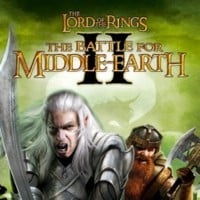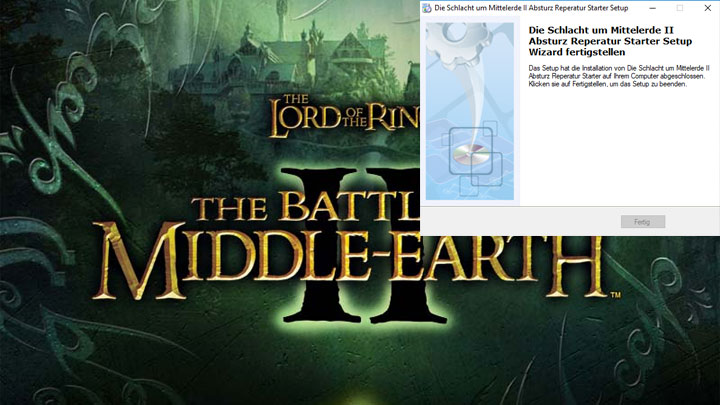The Bfme 2 Crash Fix is a mod for The Lord of the Rings: The Battle for Middle-Earth II, created by MasterMods.
Description (in author’s own words):
There it is! Finaly! The Lord of the Rings the Battle for Middle-earth 2 Crash Fix! This mod (Beta!) fixes the Battle for Middle-earth 2 on Windows 10, 8 and all crashes with Graphicscards that are to 'weak' to run Bfme 2. The full version contains Compatibility for all Windows versions and all Intel Graphicscards. This site is not endorsed by or affiliated with Electronic Arts, or its licensors. Trademarks are the property of their respective owners. Game content and materials copyright Electronic Arts Inc. and its licensors. All Rights Reserved. Createing this mod was a hard job. And now it is shared on Moddb by us freely, for absolutely no financial gain. You can, however, voluntarily donate money to us to show your appreciation for the work that we have done. Whether it's a small or a big, every little helps. While we are happy to share our work for free, these sorts of things can provide a really nice boost to our work and support.
Instructions:
Instructions are below. Please Read more. This is a Multylanguage version and easy to install as well. I will add more Languages in time... This a Standalone Setup and does NOT require any other Setups!
Well, here we are. What's new? More Languages in one Setup, it ca be used for ANY Language as well, if you can read English or German. No matter what Language your Game uses, it will always work.
Extract the whole thing in your Downloads folder.
Run the CF Setup 1.exe
Ignore: Username and Organisation... Then: Enter the serial and click Next NOTE! The SERIAL.txt is loose in your Downloads Folder. You may have to search for it!
After 'Next" the installpath will first look like this: C:\Users\\Downloads Click 'Browse' and let it look like this: C:\Users\YourUserNameHere\Downloads\CF Setup 1
After installing, you can either choose to 'Launch CF Setup 1' or uncheck 'Launch CF Setup 1' Launching will call up CF Setup 2 Automaticly, while unchecking it, you will have to run it manually. If you lauch it manually, go into Downloads an look for a Folder called 'CF Setup 1'. Go into it and run 'CF Setup 2.exe'
(Running CF Setup 2) Click on 'Next'
Ignore: Username and Organisation... Then: Enter the serial and click 'Next'
After 'Next' the installpath will look like this: C:\Program Files (x86)\Electronic Arts\The Battle for Middle-earth™ II Click on 'Browse' and point it to YOUR Bfme II install directory. (This is where you start your Game from.) After that, it will look KINDOF like this: C:\YourProgramFilesHere\Electronic Arts\The Battle for Middle-earth II tm\CF Setup 2\ Just make shure it points into your BFME II Directory, no matter where it's located at! AND DELETE THE PART WHERE IT SAYS '\CF Setup 2\' otherwise it will NOT work...
Click on 'Finish'
(Running the Last Setup) Now all we have to do is run the last Setup. It's located in the 'CF Setup 1' Folder. The Folder should be inside your Downloads Folder. Navigate into it and run 'CF Setup 3.exe'
Click on 'Next'
The install path will look like this: 'C:\Users\\AppData\Roaming\'. Click on 'Browse' go to: C:\Users\YourUserNameHere\AppData\Roaming\My Battle for Middle-earth(tm) II Files. The install path will look like this:C:\Users\YourUserNameHere\AppData\Roaming\My Battle for Middle-earth(tm) II Files\CF Setup 3. Delete the part that says \CF Setup 3 otherwise the fix will not work... Then click 'Next'
Now we have the option 'Launch CF Setup 3' . It's not important, it will just try to start your Game, so we can simply uncheck it. IF NOT, then it will (I'm totally shure!) say an ERROR just click 'Ok', nothing happened to your Game. It just tells you that it could not find the .exe to start it. That does NOT mean it's not there. It simply cant find it in the Folder I told it to look in, that's all.
Click on 'Finish'.
Start your Game whenever you want. Maybe we meet eachother Online? Thank you for your Download!
- Last update: Wednesday, May 9, 2018
- Genre: Strategy
- File size: 11.6 MB