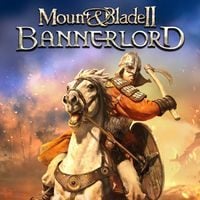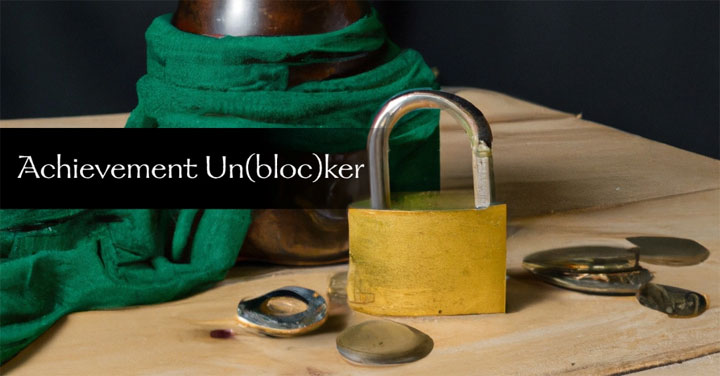Achievement Un(bloc)ker is a mod for Mount & Blade II: Bannerlord, created by Bloc. If you enjoy this project please consider supporting it through Patreon.
Description (in author’s own words):
Don't want your hard-earned achievements to be locked because you are using mods? This mod can fix that. This is a "mod" that blocks Bannerlord blocking you to get achievements because you use mods. A mod that unblocks mod-blocks. Also, with this mod, you don't need to use Story Mode to earn achievements. You can earn it with Sandbox version too.?
Achievement Un(bloc)ker
If you are here, you are probably playing with mods. And you should know that you can't earn Steam Achievements with mods (or with cheat, or if you are playing Sandbox). This mod changes that. So in essence, this is a mod that unblocks mod-blocks.
What it does exactly?
- With or without mods, cheats, this mod enables you being able to get achievements like you normally should
- Removes requirement of "Story Mode" for earning achievements. If you are playing Sandbox and don't want to bother with Bannerlord's boring lore unfriendly Story Mode, then you can use this mod to earn achievements like you normally should.
Why am I releasing this?
It took half an hour tops, so it didn't took much of an effort.
And, yes. Blocking achievement earning while mods are on might make sense for other games. But in Bannerlord, where mod usage is almost absolute necessity, this restriction is just annoying.
I might update this in the future if it requires update - I'm hoping that TW won't do anything funny to disable this mod functionality.
Installation
Extract the archive to a folder.
Take AchievementUnblocker folder and put it to your Modules folder (..steamapps\common\Mount & Blade II Bannerlord\Modules).
Load order doesn't matter, but don't be a hero, load it after Official modules.
If you are getting "Cannot load .../AchievementUnblocker.dll" error
1. Go to Mount & Blade II Bannerlord\Modules\AchievementUnblocker\bin\Win64_Shipping_Client
2. Right click to AchievementUnblocker.dll, click Properties
3. Click Unblock on the bottom. You are all set.
- Last update: Wednesday, July 5, 2023
- Genre: RPG
- File size: 376.1 KB