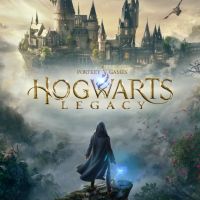Spell Master is a mod for Hogwarts Legacy, created by Khione.
Description:
Enables the following spells for combat: Confundo, Diffindo Maxima, Obliviate, Pestis Incendium, Petrificus Totalus and Stupefy.
Once installed the spells are instantly available and can be used and equipped like any other spell. They do not replace any existing spells. All languages are supported.
- Pestis Incendium: powerful fire attack, similar to the Incendio Tornados that some enemies use. (Version B: fireball)
- Diffindo Maxima: basically Diffindo but with higher range, slightly more powerful, looks a bit different and with quicker projectile speed.
- Stupefy: similar to what you get with a protego counter-attack. Breaks shields and does a little damage.
- Obliviate: wipes the enemies mind. They forget they're in combat for a short duration.
- Confundo: Confuses enemies for a short duration. Some enemies are so confused they even attack their allies.
- Petrificus Totalus: same as the stealth attack. Extremely strong, only few enemies can resist this curse.
Attention: I recommend to disable the mod during the quest Niamh Fitzgerald's Trial, because two of the spells are used during that quest and they might be a bit OP then.
How to install (All In One):
Extract all files to ...\Hogwarts Legacy\Phoenix\Content\Paks\~mods
If you're using any other mods, you might have to merge them with this one
Start the game and open the spell menu to select the new spells
How to install (Custom):
Download and extract the contents of 1. Spell Master - Base to ...\Hogwarts Legacy\Phoenix\Content\Paks\~mods
Download and extract the spells you wish to use and extract them also to ...\Hogwarts Legacy\Phoenix\Content\Paks\~mods
If you wish to use more than one spell, you'll have to merge the files with Hogwarts Mod Merger
How to merge mods with Hogwarts Mod Merger (HMM):
Download the latest version of HMM from https://www.nexusmods.com/hogwartslegacy/mods/178?.
To merge, open HMM, then click on Add and select all mods that you wish to merge (only files that start with zz_Spell_Master_DB...)
Click on Preview Merged Changes
Click on Build Merged Mod
HMM will create a merged mod file called something like zMergedMods_P.pak, which you can find in the output folder.
Copy the file zMergedMods_P.pak to ...\Hogwarts Legacy\Phoenix\Content\Paks\~mods
Remove all mods that you added in step 2 from ...\Hogwarts Legacy\Phoenix\Content\Paks\~mods
Start the game. If you followed the instructions you should be able to use all selected spells.
How to uninstall:
Remove all downloaded files from ?...\Hogwarts Legacy\Phoenix\Content\Paks\~mods
- Last update: Tuesday, March 21, 2023
- Genre: RPG
- File size: 9.6 MB