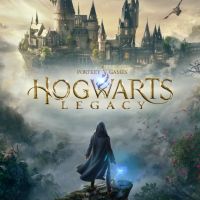Performance boost for potato PC is a mod for Hogwarts Legacy, created by yakuzadeso
DescriptionL:
The mod lowers the engine settings below what the minimum ones in the game menu offer. This allows us to get smooth gameplay even on weak PCs.
The modification disables things like shadows, fog, post processing. grass, etc. to increase performance.
DETAILS:
View distance Quality:
- Low settings is now the lowest without looking extreme potato.
- Medium is vanilla low.
- High is vanilla medium.
- Ultra is vanilla high.
Shadows Quality:
- Low shadows are now the lowest.
- Medium is optimized low.
- High is vanilla low.
- Ultra is vanilla medium.
Post process Quality:
- Low settings are the lowest.
- Medium is optimized low.
- High is vanilla low.
- Ultra is vanilla medium.
Texture Quality:
- Low is the lowest.
- Medium is optimized low.
- High is vanilla low.
- Ultra is vanilla medium.
Effects Quality:
- Low is lowest.
- Medium is optimized low.
- High is vanilla low.
- Ultra is vanilla medium.
Foliage Quality:
- Low is lowest.
- Medium is optimized low.
- High is vanilla low.
- Ultra is vanilla medium.
Volumetric Fog Quality:
- Low is the lowest.
- Medium is vanilla low.
- High is vanilla medium.
- Ultra is vanilla high.
Population Quality:
- Low is optimized low.
- Medium is vanilla low.
- High is vanilla medium.
- Ultra is vanilla high.
Sky Quality:
- Low disables volumetric clouds.
- Medium is vanilla low.
- High is vanilla medium.
- Ultra is vanilla High.
If you are having trouble with very bright indoor spaces try changing the shadow settings to medium or higher for enabled shadows. If you are having trouble with stars not shining bright enough in a mission try changing the post processing settings to medium or higher for enabled bloom.
Installation:
Go to \Phoenix\Content\Paks
*OPTIONAL* Create a new folder there named "~mods".
Download the mod and drop its contents in either the Paks folder or the ~mods folder.
- Last update: Tuesday, April 8, 2025
- Genre: RPG
- File size: 13.6 MB