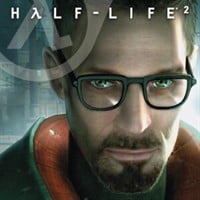Aperture Reshade for Half-Life 2 is a mod for Half-Life 2, created by Kaamalauppias.
Description:
A reshade preset that can be installed for many different games that adds various visual effects such as color correction, bloom, sharpening and lens flares.
How to install for Half-Life 2 or any Half-Life 2 based game:
Download the latest version of Reshade from: https://reshade.me/
Run the .exe installer you downloaded
Press select game, and navigate to \steamapps\common\Half-Life 2\bin
Select vvis.exe and press ok, tick the box that says Direct3D 9
The program will ask you if you want to download a collection of standard effects, click yes.
Make sure everything is selected and press OK
Close the installer
Place the Aperture.ini from the downloaded zip into \Half-Life 2\bin
Place the filmlut.png file into \Half-Life 2\bin\reshade-shaders\Textures
Launch the game, press the home key to open reshade menu
Select the aperture reshade preset by pressing the small arrows at the top of the menu
Done, you can use the tickboxes to disable / enable effects you want. It is important to keep the LUT tickbox enabled.
- Last update: Monday, June 21, 2021
- Genre: Action
- File size: 42.7 KB