Bounty Train: Difficulty level
Table of Contents
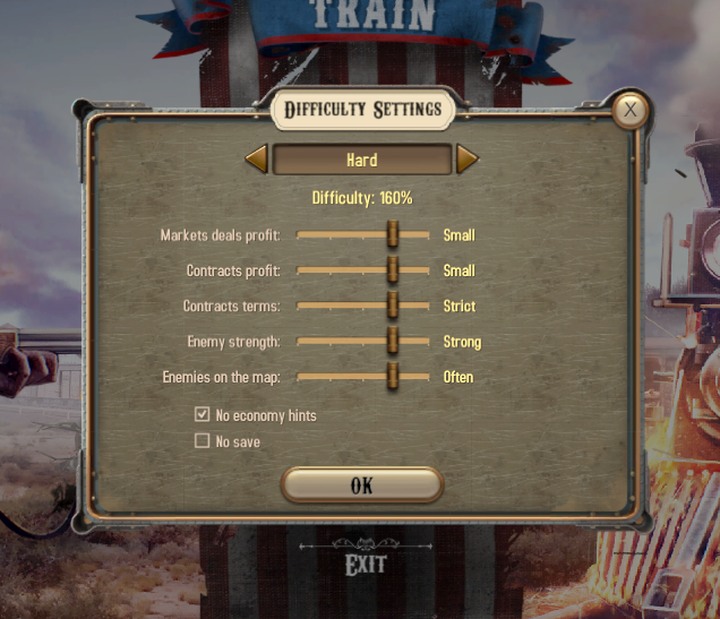
This guide has been prepared for the difficult settings
At the beginning of the game, you choose difficulty level of the game. You will not be able to change it later on. You can either choose one of the predefined difficulty settings, or adjust the difficulty manually, by accessing advanced options and moving the sliders. Game difficulty has been expressed in numbers:
- Income and monetary profits from contracts,
- accessibility of goods in the market ad their value,
- the duration of contracts,
- strength (e.g. more opponents with dynamites) and numbers of opponents during combat,
- Frequency of robberies.
Below the sliders, there are two check boxes:
- Economy hints - while you are purchasing goods, golden "thumbs up" appear, which describe the profitability of the buy, without your having to look up market statistics. This view also provides you with information on where the goods have been produced and where there is shortage of those goods (which boosts the price).
- Save possibility (if you uncheck it, you will only be able to rely on autosaves, which are made in important situations and after completion of missions only).
- Bounty Train Game Guide
- Bounty Train: Game Guide
- Bounty Train: Hints
- Bounty Train: Difficulty level
- Bounty Train: Your crew and development
- Bounty Train: Events
- Bounty Train: Combat
- Bounty Train: Reputation and factions
- Bounty Train: Banks and auctions
- Bounty Train: How to heal your companions?
- Bounty Train: How to get Williams/Gatling gun?
- Bounty Train: Earning money from raids
- Bounty Train: Hints
- Bounty Train: Game Guide
You are not permitted to copy any image, text or info from this page. This site is not associated with and/or endorsed by the developers and the publishers. All logos and images are copyrighted by their respective owners.
Copyright © 2000 - 2025 Webedia Polska SA for gamepressure.com, unofficial game guides, walkthroughs, secrets, game tips, maps & strategies for top games.
