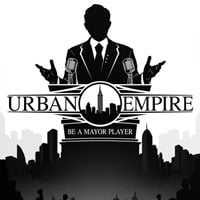Interface | Basics
In this chapter you will find detailed information about the various elements of the game. In order to achieve greater clarity, the elements in question have all been described in separate sections, which you will find below.
- 1. Mayor portrait
- 2. Game goals
- 3. Messages
- 4. Game menu
- 5. Information panel
- 6. Resource panel
- 7. Game time
- 8. City view
- 9. City Council
- 10. Progress Cloud
- 11. Creating districts
- 12. New object
- 13. City details
- 14. Research progress
1. Mayor portrait
In this area of the screen you can see the avatar of your mayor. This avatar will change depending on your choice of family and the era of the game. After clicking at the portrait, detailed information about the mayor will pop up, and you will be able to examine the features of his character. These are particularly important for the political relationships within the city council, so you should be aware of the modifiers that are generated by the mayor's features.
2. Game goals
After clicking the diary icon, an additional interface window will appear. There, you will find individual goals, which you must achieve in order to successfully complete the scenario. Each game has five different ways to achieve victory. Apart from completing the scenario by reaching the end of the game time or creating a worthwhile city, you can also win by achieving political, scientific or economic goals.
The specific win conditions will be discussed in detail in a separate chapter, but it is worth mentioning, that you can check at any time which of the goals you have managed to accomplish. During the campaign, some of the tasks may be blocked until certain conditions within the campaign itself are met.
3. Messages
The element of the interface, which registers messages sent to you by the game. They can concern the flow of the game or can be parts of the tutorial. The message log is emptied after loading a previously saved game.
4. Game menu
After pressing the designated button the game menu will appear. You may use it at any point to save/load the game. You can also adjust game options or exit to the starting screen of Urban Empire.
5. Information panel

1. City name - you choose the name at the beginning of the playthrough.
2. Current era - the era changes when research on all of the inventions from the previous era is completed, and a certain time in the game is reached.
3. Number of citizens - Dependant on the number of districts and specific modifiers, which are responsible for the well-being of the citizens. You can increase the number of citizens by reorganizing space within already existing districts.
4. Demand indicators - Here you will find information, which will help you in managing the working space within a district. The demand is set for residential, industrial and commercial needs.
6. Resource panel

In this part of the interface you will find an array of modifiers, which directly influence the development of your city, but can also, quite unambiguously, point out the mistakes in management of the town that you have made.
1. Political goodwill - Each of the parties in the game has its own views, which are limited to a specific realm of politics. The harder you try to win the votes of members, whose ideology opposes the project, the more their support for your actions drops and in the end the party will treat you as an enemy. Given enough time this attitude will come back to its original state, as long as you do not interfere with the affairs of the city council.
2. Prestige - During the playthrough, your representative will generate prestige points. They can be used during an important vote, to repeal a city council decision that is unfavourable for you.
3. Brainpower - Determines the speed with which your city can gain access to the technologies that are available in the game.
4. Personal funds - The amount of money, which you can spend on chosen initiatives for the sake of the city. These funds can also be used to help you lead the political game.
5. City funds - The city budget, the income to which is determined by the inflow of taxes. It is absolutely essential to your playthrough, as it is used to cover current expenses and to finance public institutions. If the city budget is in danger, the council can put forward a motion to withhold funding to certain public institutions.
6. Happiness - This modifier shows the happiness of the citizens, which is generated by fulfilling their basic needs. Depending on how wide the gap is, between the expectations of the citizens, and the services offered by the city, happiness will fall. All six factors contribute to citizen happiness: security, fun, social life, environment, personal growth and health. Each of them has been described below.
7. Social life - This modifier shows the degree of conveniences, that the citizens utilize. You can raise the value of this parameter, by granting additional services or approving edicts.
8. Security - The level of this parameter is dependent on citizen access to police and fire departments.
9. Environment - The citizens may also demand to have contact with nature. The level of this modifier depends on the amount of nature parks within districts.
10. Health - Citizen demand for healthcare. The level of this parameter can be regulated by building hospitals and approving edicts, which e.g. illegalize drugs or other substances.
11. Personal growth - The level of this modifier can be adjusted by giving citizens access to education.
12. Fun - The last of the basic modifiers, which influence the overall happiness of the citizens. This parameter is mostly dependant on how liberal is the law that you make. If you approve edicts, which illegalize gambling or prostitution, than the modifier will have a negative value, but, you will gain an advantage in other regions. The easiest way to generate a positive value, is to invest in culture-related institutions.
13. Income balance - As long as this value is positive, the city earns more in taxes, than it spends in funding, which allows you to keep all of the public institutions active. Small holes in the budget can be mended by slight increases in taxation, however, the best way to increase our income is to raise another district and increase the number of taxpayers.
7. Game time
Here you can adjust the flow of time in the game. You can accelerate the standard speed up to four times its original value. You can also pause the game at any time. This pause will be automatic, if the city council is about to have a vote. Until you participate in the vote, you will not be able to unpause the game.
8. City view
The button you can see in the picture does not have a use, if the camera is centred on the area of the city. You will be able to use it to leave the city council chamber or the progress cloud. It is quite important, as only during the "City view" does the time in the game flow.
9. City Council
At any moment, you can enter the town hall auditorium. Once there, you can familiarize yourself with the list of available applications, composition of the city council, as well as the outline of the parties. You can also influence the voting process and put pressure on individual party members. All of the aforementioned actions will be described in detail in an appropriate chapter.
10. Progress Cloud
The research tree in the game can be referred to as a "cloud", since individual technologies have one source, and then branch out into several offshoots, which are connected by the same subject matter. You will be directed to this part of the interface each time the research of a technology is completed.
11. Creating districts
By using this element of the interface you can immediately access the district editor. Depending on the area, division of zones and technological support for the new district, its cost can assume different values. Considering the cost of the new district, the city council can support its creation, or reject the project during a vote. Detail information on this topic can be found in its specific chapter of the guide.
12. New object
This button enables you to create one of the available objects, which will be placed beyond the borders of a district. Access to individual objects, such as ports or railway stations, can be unlocked via research. Every change of this type has to be approved by the city council in a separate vote.
13. City details
After clicking this button, an additional interface panel, which will allow you to view detailed data about all of the city-connected issues, will appear. It can be statistics on the diversity of the citizens, the sources of income for the city or the services in individual districts.
Given how detailed the information in this particular tab is, it is worth using it before making any important decisions.
14. Research progress

In this section of the screen you can monitor the progress of the research on your newest project. The green circle around the icon of the technology, is the research progress bar. When the circle is complete, the research will be finished. You can also check what capabilities the new technology brings, at any time from the city screen. These advantages are represented by the set of smaller icons. After pointing the cursor at them, you will see a detailed description of each issue.
You are not permitted to copy any image, text or info from this page. This site is not associated with and/or endorsed by the Kalypso Media or Fragment Production. All logos and images are copyrighted by their respective owners.
Copyright © 2000 - 2025 Webedia Polska SA for gamepressure.com, unofficial game guides, walkthroughs, secrets, game tips, maps & strategies for top games.