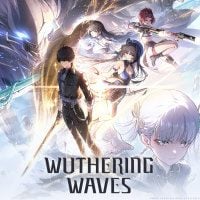Wuthering Waves (WuWa) - How to Fix Stuck Loading at 65%
Did your loading screen in Wuthering Waves stuck at 65%? From this guide you will learn how to fix this problem.
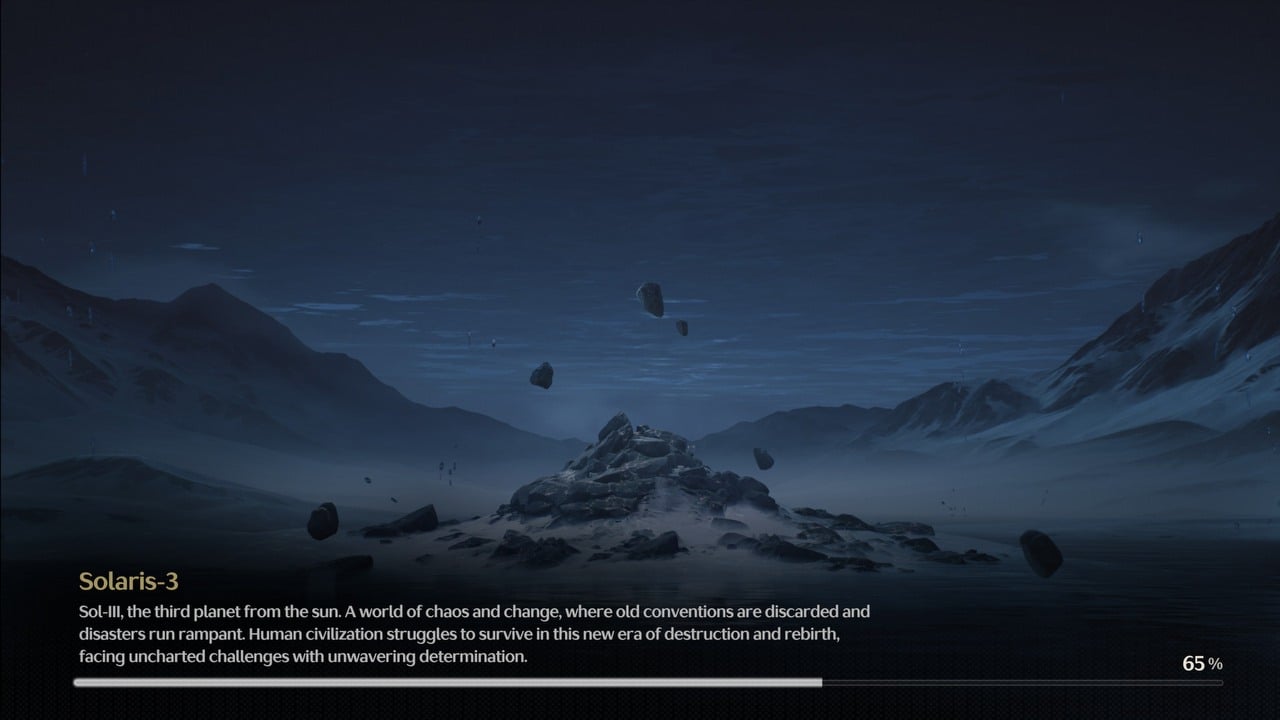
Wuthering Waves finally had its premiere. Unfortunately, this free-to-play open-world action RPG has problematic start. Production cannot run at 120 FPS on PC. Additionally players complain about many bugs including, among others, stuttering or Fatal Error. Even simply launching the game can be a challenging task. This is because the loading can stop at 65% for a long time. From this guide you will learn how to deal with this problem.
How to Fix Stuck Loading at 65% in Wuthering Waves (WuWa)
When launching the Wuthering Waves, you may experience something that at first look may seem like an error – the loading screen will stop for you at 65%. If this happens then you do not have to restart the game. Instead, you should simply be patient. It takes a long time. So, chat with a friend, or do a couple of squats. This will make the wait for the game to load more enjoyable for you.
However, is it possible to speed up the process? At this point there is no definite answer to the question. Nevertheless, you can do a few things that, in theory, should have an impact on the loading speed.
- If you installed the game on an HDD, it's a good idea to reinstall it on an SSD disc.
- You may also try to update your graphics card drivers. You can do this in the AMD or Nvidia apps (depending on which GPU you use).
Once you have done the aforementioned steps, you can check if the Wuthering Waves loading time has actually decreased.
0

Author: Agnes Adamus
Associated with gamepressure.com since 2017. She started with guides and now mainly creates for the newsroom, encyclopedia, and marketing. Self-proclaimed free-to-play games expert. Loves strategy games, simulators, RPGs, and horrors. She also has a weakness for online games. Spent an indecent number of hours in Dead by Daylight and Rainbow Six: Siege. Besides that, she likes horror movies (the worse, the better) and listen to music. Her greatest passion, however, is for trains. On paper, a medical physicist. In fact, a humanist who has loved games since childhood.
Latest News
- Meaningful decisions through limited choice. How the devs behind Tiny Bookshop were inspired to design their hit cozy game
- The hidden details behind V and David’s very different downfalls in Cyberpunk 2077 and Edgerunners
- „They're a bit outdated.” Baldur's Gate 3 director warns those who want to „prepare” for Divinity by playing older installments
- „It's an unimaginable loss.” Gaming industry reacts to the death of Vince Zampella, one of the fathers of modern first-person shooters
- Fallout 3 was described as „Oblivion with guns” and the studio decided to bet on this instead of fighting it