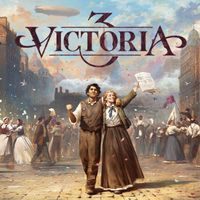Victoria 3 - unable to launch the game. Possible solutions to crashes
The game Victoria 3 was released today, but it was not without its problems. Many players cannot start the game. In this article, we will present possible solutions to the problem.
3

The strategy game Victoria 3 made its debut today. The game received fairly good ratings from journalists. Many players have been waiting impatiently for it. However, some people cannot play the game because they encounter a problem when launching it. In this article, we will present some possible solutions to the crash.
Please note: there is no golden solution to the problem of a game not launching. Below we have gathered some methods that have helped various players. However, they may not work in your case. We cannot guarantee their effects.
- 1 solution - launch the game directly from the Steam folder.
- 2 solution - copy the dbghelp.dll file
- 3 solution - install the game from the folder
1 solution - launch the game directly from the Steam folder.
The easiest solution we have come across is to launch the game directly from the Steam folder. You need to go to Steam/steamapps/common/Victoria 3/binaries. Start the game there. If this does not work, try the following methods.
2 solution - copy the dbghelp.dll file
Go to (by default) - C:\Windows\SysWOW64. From there, copy the dbghelp.dll file. Then paste it into Steam/steamapps/common/Victoria 3/binaries. Now try to launch the game. Hopefully it will work.
3 solution - install the game from the folder
Go to Steam/steamapps/common/Victoria 3/launcher. There use the launcher-installer-windows file. Install the game using this file. This is the last method we presented.
We hope that any of the above solutions have helped you. Have fun playing.
3

Author: Damian Gacek
Graduate of English Philology and English in Public Communication. His portfolio includes a scientific article on video game translation. Working with Gamepressure.com since 2019, writing for various departments. Currently, deals with guides and occasionally supports the newsroom. Interested in electronic entertainment since childhood. Loves RPGs and strategies, often also immersing himself in the depths of indie games. In his free time, works on a book and learns film editing.
Latest News
- 12 million players are celebrating, but not everyone will get a gift. ARC Raiders devs give away pickaxes and bans
- Cyberpunk 2077 creator explains why male V suddenly disappeared from ads
- Court sides with GTA 6 devs. Former Rockstar Games employees suffer a painful blow in their fight for money
- 2 Xbox Game Pass games. Star Wars: Outlaws comes with a newly released zombie apocalypse simulator
- „Bloodborne is a special game for me.” Dark Souls father's honest declaration is painful and hopeless, but true