Valorant - Anticheat Gets an Icon on Taskbar; Riot Changes System
Developers from Riot Games introduced a number of changes to Vanguard - Valorant's anti-cheat protection. The app received an icon in the Windows notification area and will inform users about blocked programs.

IN A NUTSHELL:
- Valorant's anti-cheat protection has received an icon in the notification area;
- Users can turn off the app when they are not playing, or even uninstall it completely;
- The application has also started to inform about blocking other programs on our computer.
Riot Games decided to add the icon for Valorant's anti-cheat protection app (the so-called Vanguard) to the Windows taskbar - so that users are aware that the program is running and can turn it off when they are not playing, or even uninstall it. Notifications have also been introduced. Both novelties are included in the latest patch for the aforementioned shooter (or rather Vanguard itself, in fact), which is described on Reddit.
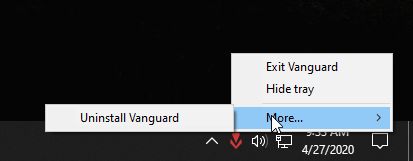
It's worth noting that the changes were made after the system has caused a lot of controversy due to the fact that the process responsible for it also works in the background when we don't play Valorant, and has extensive administrative rights. However, the developers warn that after disabling Vanguard, players will not be able to log in to the game - the computer will need to be rebooted.
Interestingly, the application may block some incompatible programs on our PC - if this happens, we will be informed about it in a notification.
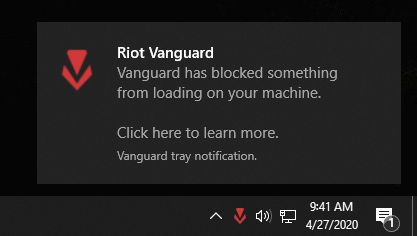
Developers from Riot Games have also stressed that the Vanguard system aims to provide players with maximum fair play in Valorant.
"The purpose of Vanguard is to make it difficult for all but the most determined to cheat, while also giving us the best chance to detect the cheats that do work. We’re not going to be able to prevent all cheating completely, but our intention is to raise the barrier to entry so that cheating isn’t a common occurrence in Valorant," we read.
0
Latest News
- End of remote work and 60 hours a week. Demo of Naughty Dog's new game was born amid a crunch atmosphere
- She's the new Lara Croft, but she still lives in fear. Trauma after Perfect Dark changed the actress' approach to the industry
- „A lot has become lost in translation.” Swen Vincke suggests that the scandal surrounding Divinity is a big misunderstanding
- Stuck in development limbo for years, ARK 2 is now planned for 2028
- Few people know about it, but it's an RPG mixing Dark Souls and NieR that has received excellent reviews on Steam, and its first DLC will be released soon


