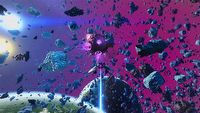Street Fighter 6 (SF6) Server Status
Server status is very important in online games. In this guide we will tell you how to check it in SF6.

Capcom has released Street Fighter 6, the newest game in their popular fighting series. This latest version has been liked by both reviewers and players. SF6 offers fun single player experience and, moreover, it lets you have exciting fights with other fans. To do the second activity it is useful to have a good internet connection and, what is also important, know the server status. Sometimes, due to different reasons, online features may be turned off. In this guide we will tell you how to check it.
How to check server status in SF6
From time to time, the game may not work through no fault of your own. The servers may be down. It is common when there is some kind of maintenance. In this case, it is impossible to fix the game yourself, you have to wait for it to function again.
To check server status, the best option is go straight to the source – check official Street Fighter 6 medias. We recommend the Twitter account. It is very lively, and it is possible to check news about the status very quickly, for example this:
You may count on that if anything happens with the servers, you will find an information there.
More useful information about Street Fighter 6:
- How to Complete Equivalent Exchange in Street Fighter 6 (SF6)
- Street Fighter 6 (SF6) - Cammy's Alternate Costumes Spark Controversies
- Fighting Ground in Street Fighter 6 (SF6) - Everything You Should Know
0

Author: Damian Gacek
Graduate of English Philology and English in Public Communication. His portfolio includes a scientific article on video game translation. Working with Gamepressure.com since 2019, writing for various departments. Currently, deals with guides and occasionally supports the newsroom. Interested in electronic entertainment since childhood. Loves RPGs and strategies, often also immersing himself in the depths of indie games. In his free time, works on a book and learns film editing.
Latest News
- „They get more hate than they deserve.” Josef Fares comes to EA's defense and points the finger at Sony and Nintendo
- They used to ban them, now they make money on them. Rockstar opens Cfx Marketplace with paid and free mods
- „I don't get you guys”. New Tower mode in Diablo 4 divides players
- Euphoria didn't last long. „New” footprint of Prince of Persia: Sands of Time Remake turned out to be a painful return to the past
- „It's crazy that 50% of you are lying.” GTA 6 fans faced a tough choice: half would do it without hesitation