New Steam Client Beta Brings Better Data Management
Since yesterday, the beta of the new client can be tested by Steam users. The next version of the overlay refreshes the interface and makes the download manager more readable.
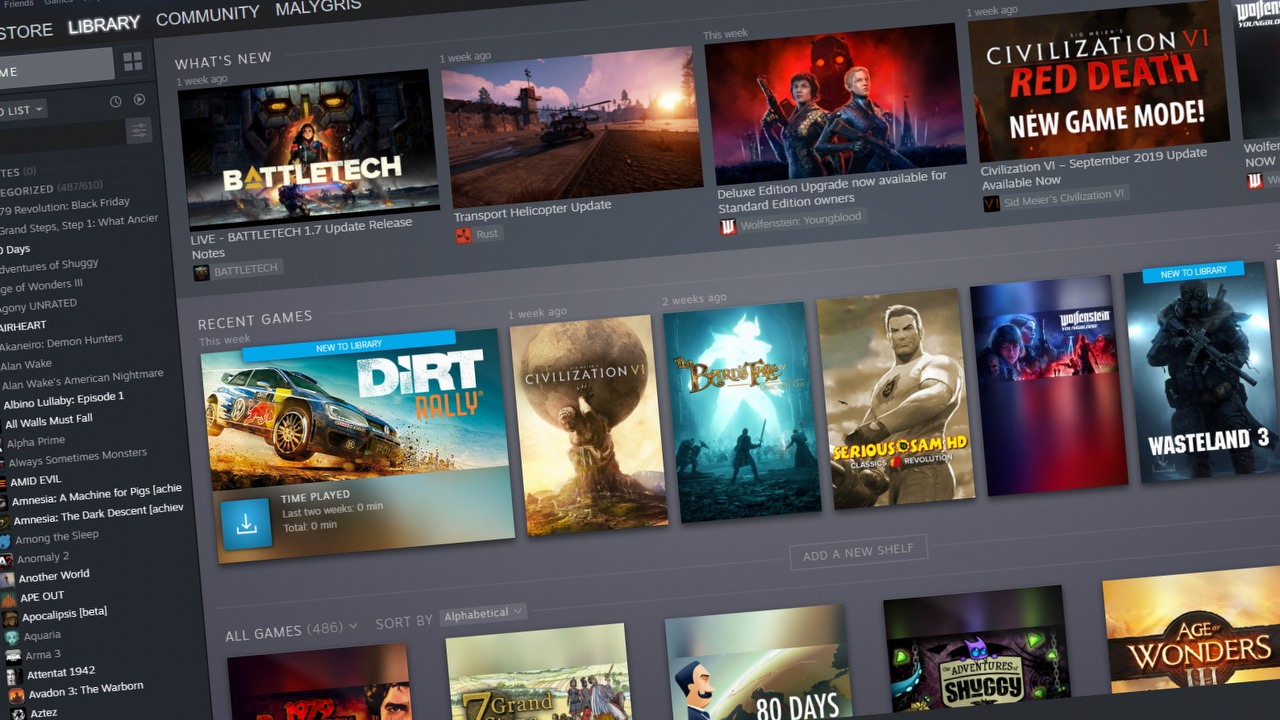
Since yesterday, the beta version of the refreshed Steam client is available. Valve has revealed several nice features that will certainly the Steam users will certainly find handy. If you want to see for yourself how the updated Steam client looks like, the procedure is as follows:
- Click on "Steam."
- Go to "Settings",
- Go to "Account",
- Check Steam Client Beta in the "beta test participation" tab.
Let's start with the download manager, which has undergone a major overhaul. At this point, the platform shows the entire update download process, including the completion of the update. Previously, there were problems with this, because it only showed the download of content, without taking into account its allocation on disk, which "could make the update look completed, while it was not". In addition, updates will now be differentiated based on the content. Players will be able to tell if an update is for game content, Steam Workshop add-ons, downloadable content, or shader caching. With this knowledge, we can distinguish whether an update should be downloaded immediately or be postponed.
Changes have also affected the memory manager, which now gives us an easy overview of which drive a game is on and enables us to move games between drives in an easy to understand way. In other news, the download queue can be manipulated by dragging and dropping items with the mouse.
In addition to purely functional changes, the Steam client beta has also received a visual facelift. This includes more readable icons and a refreshed color palette to support the visually impaired, among other things. A full description of Steam Beta Client's new features can be found here.
0

Author: Michal Ciezadlik
Joined GRYOnline.pl in December 2020 and has remained loyal to the Newsroom ever since, although he also collaborated with Friendly Fire, where he covered TikTok. A semi-professional musician, whose interest began already in childhood. He is studying journalism and took his first steps in radio, but didn't stay there for long. Prefers multiplayer; he has spent over 1100 hours in CS:GO and probably twice as much in League of Legends. Nevertheless, won't decline a good, single-player game either.
Latest News
- Free RTS that combines Command & Conquer universes with new missions and co-op mode
- Need help with “Italian New Year’s dish” in Cookie Jam? Here’s the answer you’re looking for
- Stuck on “A popular US veggie served on New Year’s” in Cookie Jam? Here’s the answer
- Meaningful decisions through limited choice. How the devs behind Tiny Bookshop were inspired to design their hit cozy game
- The hidden details behind V and David’s very different downfalls in Cyberpunk 2077 and Edgerunners

