Ready or Not 1.0 - How to Use Tablet
In this guide you will learn how to use the tablet in Ready or Not 1.0. Read our article for more details.

Ready or Not is an FPS game in which we play the role of a member of a SWAT police unit. During the gameplay it is very important to take a thoughtful approach to achieving the goal, and a variety of devices can help. In this guide you will learn how to use a tablet in Ready or Not 1.0.
How to use tablet in Ready or Not 1.0

The tablet is a very useful device that performs several important functions. To take it out, press TAB on the keyboard. To zoom in on the view, hold down TAB.
- Then you will be able to use it, among other things, to communicate with other players, for example, to set up an action plan.
- On the device it is possible to check the current mission objective, display all known suspects or civilians, and even show the view from the bodycam of another player.
- The tablet also enables you to check the roster, that is, information about which police officers you have in the team. It is worth noting that the devicecan also be used to dismiss or send them to therapy. In order to assign an officer to a team, you need to click on one that is active, and then on the new one from the list below. By the way you can check what kind of equipment they have.
- After selecting a mission, you can restart the tablet and find a map. You can draw on it, marking useful information. To do this, click on the star icon located in the lower right corner of the map.
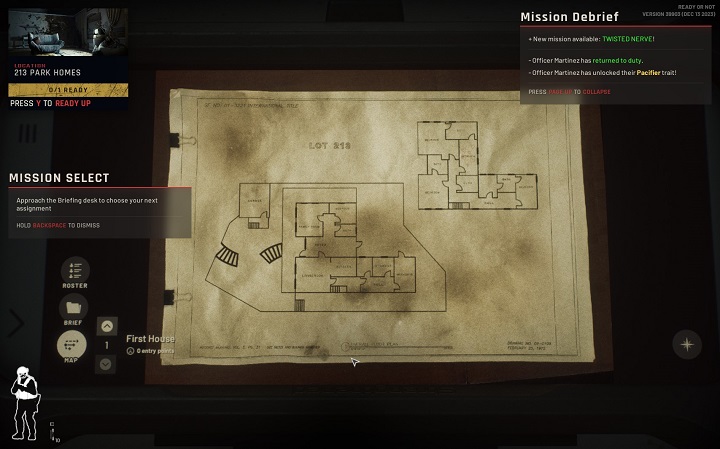
Unfortunately, you have to reckon with the fact that while using the tablet you will be completely exposed and thus more vulnerable to attacks from the enemy. Use the device, therefore, only in relatively safe places.
More information about Ready or Not can be found below.
- Ironman Mode in Ready or Not Explained
- Is There a PvP Mode in Ready or Not?
- Ready or Not 1.0 - How to Use Optiwand, Tutorial Problem Explained
- Players of realistic shooter are turning to the last resort. They refound Ready or Not because „there is no other way to get devs attention”
- Fans call out Ready or Not over AI-generated content, upset by the lack of transparency on its Steam page
- „This isn't the game we paid for.” Ready or Not takes heat for censorship and downgraded graphics, yet still storms ahead
0

Author: Adam Adamczyk
Has been writing professionally since 2013. In 2021, he joined GRYOnline.pl, where in addition to gaming topics, he deals with strictly technological information. Worked with the largest music stores in Poland, creating articles related to instruments and generally understood sound design. Interested in computer games since childhood. On top of that, his interests include playing the guitar, composing music, and strength sports.
Latest News
- Kojima Productions celebrates its big 10th anniversary with an upgraded Ludens
- They didn't conquer TGA, but they were still very successful. Now they are thanking the fans in the best possible way
- Pawel Sasko revealed his favorite Cyberpunk 2077 ending and explained what CD Projekt Red wanted to say to players through the saddest one
- Ubisoft acquired Amazon's studio and is now in charge of a promising game that „has a real opportunity to bring something fresh and dynamic”
- Larian Studios has a Christmas present for players. Baldur's Gate 3 and Divinity: Original Sin 2 received a free upgrade


