PS4 Won't Launch Games if Internal Battery Dies
A clock error can render the PS4 nearly useless. All it takes for this to occur is for the console's internal battery to die, effectively rendering it incapable of running games.

PlayStation 4 owners should be aware of one small component that could cause serious problems - the CMOS chip's battery. Its depletion will cause the internal clock to reset, which may not sound too threatening in itself. However, there is a danger that incorrect system time could turn the gaming device into a prop for your bookshelf.
The issue was reported by Twitter user Does It Play (almost 3 thousand subscriptions, a profile dedicated to console games). The problem was also described by Lance McDonald, a youtuber who publishes videos in which he analyses video games (over 100 thousand subscriptions on YouTube):
The correct operation of achievements in PlayStation Network requires a compatible system time (which the user can not interfere with). The console's internal clock works, even when it's off, thanks to a CMOS chip powered by a small lithium battery. When it fails, the consequences are far greater than wrong system date. It turns out that the console displays an "ERROR CE 34878-0" and blocks access to games, even those on physical media. Presumably, this was to prevent cheating when unlocking achievements, but it may turn your PS4 into a brick.
The solution to the problem is to replace the battery - it's the standard computer cell CR2032. The process is not difficult, although it requires the removal of the case and some familiarity with tinkering. Mind that you still need to set the correct time on the new "power supply", but this is not done manually by the user but happens automatically after logging into PSN. After that, the games should work again. This is the only official way to deal with the problem.
In theory, as long as Sony's network is working, there shouldn't be a problem. There are no rumors of PSN shutting down at this point, although the production of PS4 consoles has been limited. Maybe the console manufacturer should think about a firmware update that lifts the restriction. Running out of battery could only block earning achievements, not the ability to play.
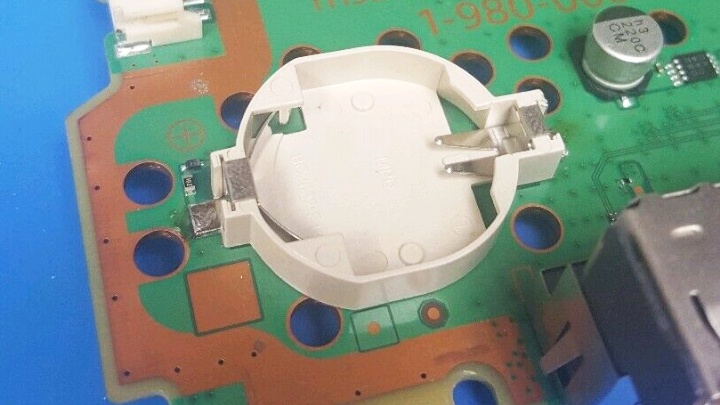
Battery replacement
You might want to think about replacing that battery on your own, especially if your unit is already a few years old. I note that the following operation is not easy, requires a fairly deep disassembly of the device, and should be performed only by people who have some experience with electronics (someone who assembled his own PC should be able to cope). And only with the console unplugged from the mains! For the rest, please go to a professional. Replacing the battery will also restore any system settings to their factory state.
- Turn off the console;
- Disconnect PS4 from the mains;
- Open the case, remove some components to expose the motherboard and find the CMOS battery on it;
- Note: getting to the side of the motherboard with the battery requires removing an element of the cooling system. Replace the thermal paste before putting it back on;
- Gently remove the CMOS battery - use a small flat-blade screwdriver to push in the metal latch near the edge;
- Wait a few minutes, then insert a new battery. Reassemble the console and put on the case.
0

Author: Arkadiusz Strzala
His adventure in writing began with his own blog and contributing to one of the early forums (in the olden days of Wireless Application Protocol). An electrical engineer by profession, he has a passion for technology, constructing and, of course, playing computer games. He has been a newsman and writer for Gamepressure since April 2020. He specializes in energy and space tech. However, he does not shy away from more relaxed matters every now and then. He loves watching science-fiction movies and car channels on YouTube. He mainly plays on the PC, although he has modest console experience too. He prefers real-time strategies, FPS and all sorts of simulators.
Latest News
- 12 million players are celebrating, but not everyone will get a gift. ARC Raiders devs give away pickaxes and bans
- Cyberpunk 2077 creator explains why male V suddenly disappeared from ads
- Court sides with GTA 6 devs. Former Rockstar Games employees suffer a painful blow in their fight for money
- 2 Xbox Game Pass games. Star Wars: Outlaws comes with a newly released zombie apocalypse simulator
- „Bloodborne is a special game for me.” Dark Souls father's honest declaration is painful and hopeless, but true

