Poor Performance in Dead Rising Remaster (DRDR), Fix Stutters, Freezes
If you were stoked about enjoying Dead Rising in its Deluxe Remaster version, you might have noticed unpleasant stutters and freezes. Worry not, as here you will find solution for your problems.
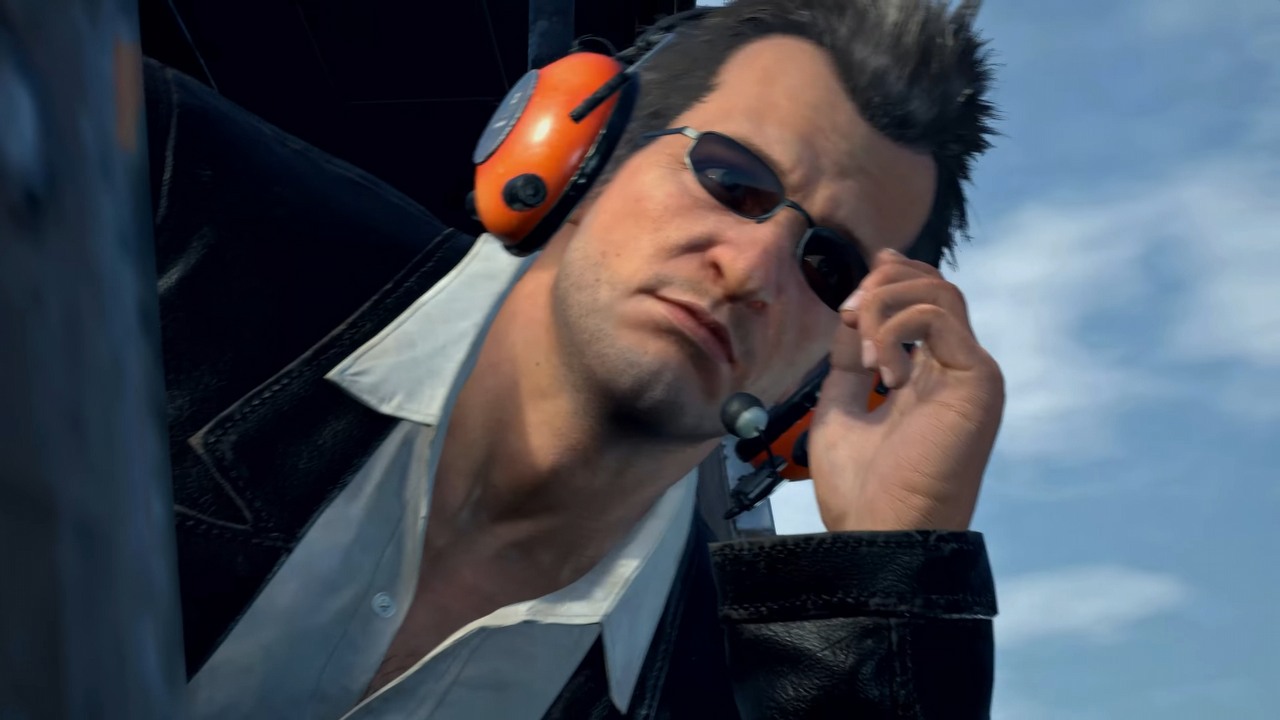
Time and time again, we learn that creating remasters is a great way for publishers to make some extra money at relatively low cost. Obviously, there is nothing wrong with it, as it prevents games from being lost to history due to incompatibility with modern devices, yet undeniably it’s a trick to play on our nostalgia. A good example is Sony, which remasters even relatively recent games like The Last of Us Part II, or rumored Horizon Zero Dawn. Other companies are not falling behind. Now, we are able to relive the story of Frank West in Dead Rising Deluxe Remaster thanks to Capcom. While it offers enhanced and modernized graphics, it certainly lacks performance, as there are plenty of fans complaining about stutters and freezes. If you are also affected by this, worry not because here you will find an easy method of fixing this issue.
Stutters and Freezes fix in DRDR
With Dead Rising Deluxe Remaster making its way onto PC and current console generation, we can re-venture into undead ridden fictional town of Willamette, somewhere in Colorado. Some players, however, have issues with zombie-like performance, experiencing jittery framerates in the form of stutters and freezes. There is a way of quickly dealing with it, though.
The whole problem appears to stem from how the title allocates VRAM. As it runs on RE Engine, which is known from this specific behavior. Turning it down to 4GB should fix the issue. The proper option can be found in the Graphics Settings menu in Texture Quality section. While lowering this value, it is not necessary to change the texture quality itself, though, yet there are some reports from players, who noticed that this indeed messes up with the visual fidelity slightly.
Hopefully, with this small adjustment made, DRDR will run as smooth as butter, even with slightly decreased video quality. It has a small chance of being noticed anywhere besides cutscenes, as the game itself is very fast paced and action packed, so extra performance is always welcome. Have fun!
0

Author: Aleksander Kartasinski
Just a random from the depths of the internet who happens to be interested in video games like millions of other people on this planet. By sheer luck he was given a chance to write about them. Worked in IT department and supported users for way too long, but also given a chance to do some IT magic on a large scale in his free time. Interested in technology, games with intriguing mechanics, etymology, and linguistics.
Latest News
- 12 million players are celebrating, but not everyone will get a gift. ARC Raiders devs give away pickaxes and bans
- Cyberpunk 2077 creator explains why male V suddenly disappeared from ads
- Court sides with GTA 6 devs. Former Rockstar Games employees suffer a painful blow in their fight for money
- 2 Xbox Game Pass games. Star Wars: Outlaws comes with a newly released zombie apocalypse simulator
- „Bloodborne is a special game for me.” Dark Souls father's honest declaration is painful and hopeless, but true


