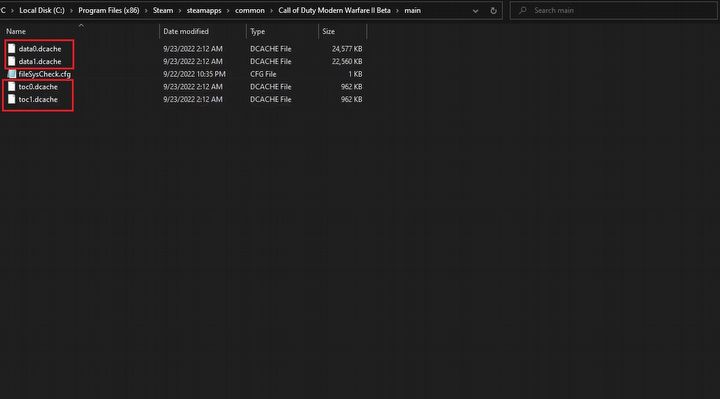MW2 Beta Stuck on Checking for Update
Some players trying to play the Modern Warfare 2 beta are encountering technical problems. In this guide, you will learn two possible ways to overcome the problem with the endless update.
1

Source: Steam | Modern Warfare 2
Many players have been waiting for the opportunity to test the new Call of Duty: Modern Warfare 2, but many of them certainly did not expect the game's beta to be so problematic on the technical side. The opportunity to play MW2 has recently been available to PC gamers and owners of Xbox One and Xbox X/S consoles. Both of these groups have encountered persistent problems.
Waiting for the update
One of the most common problems complained about by PC gamers who use Steam is endless waiting for an update, due to which it is impossible to enter the game. There are two possible solutions to this problem.
In the first case, delete the "Call of Duty" folder located in the Steam library, and then delete the folder titled the same way, which is located in Program Files and is associated with the launcher. After that, all you need to do is reinstall the game and check whether everything works as it should.
The second solution is less complicated and is to go to steam>steamapps>common>Call of Duty Modern Warfare 2 Beta>main. There should be 5 files in this folder. Just delete four of them, which are marked in the graphic below, and launch the game.
Demonware - problems on Xbox consoles
Xbox users sometimes hit a problem that causes apps to crash to desktop when logging in through the Demonware platform. Unfortunately, at the moment it is not yet known how to deal with this issue, so you should just wait until this glitch is patched by the developers.
Call of Duty: Modern Warfare 2 will have a full release on October 28 and will be available PC, Xbox One, Xbox X/S, PS4 and PS5.
1

Author: Adam Adamczyk
Has been writing professionally since 2013. In 2021, he joined GRYOnline.pl, where in addition to gaming topics, he deals with strictly technological information. Worked with the largest music stores in Poland, creating articles related to instruments and generally understood sound design. Interested in computer games since childhood. On top of that, his interests include playing the guitar, composing music, and strength sports.
Latest News
- This is expected to be the biggest year in the company's history. Blizzard prepares an offensive that will overshadow previous years
- Bethesda envied CD Projekt RED? Starfield may undergo a Cyberpunk 2077-style metamorphosis
- Season 2 has just started, and Todd Howard is already writing the script for the third one. Fallout 5 will be changed by the TV show
- 5 games to grab on Amazon Prime Gaming. Among them, a collection of RPG classics
- My experience attending the 2025 Game Awards, and why I loved it