Microsoft Tests New Ads in Windows 10
The Insider program is testing another format of advertisements in Windows 10. This time it is about banners in WordPad, encouraging the use of Office Web Apps.
Advertisements of games on the login screen, proposed applications in the Start Menu and "tricks" (e.g. encouraging the use of the Edge browser) placed on the taskbar or in the form of notifications are not the only forms of advertising used by Microsoft in Windows 10. Recently, the company has been experimenting with a banner in the WordPad text editing program, encouraging the use of Office Web Apps.
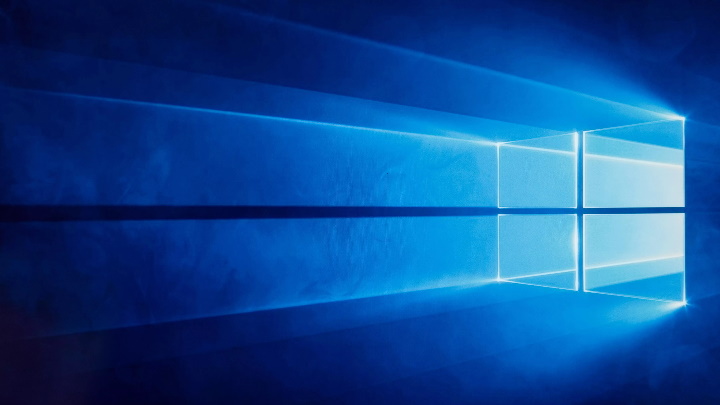
The discovery was made by Rafael Rivera, one of the testers of Windows 10 (via How-To Geek). The information disclosed by the user on Twitter shows that the banner comes in several variants, but the goal is always the same - to encourage the user to use the web versions of Word, Excel or PowerPoint available from the web browser. Simply press the button in the bar that leads directly to Office Web Apps or individual programs.
We must honestly admit that it is difficult to consider a small advertisement that sends us to a free package of office applications - an alternative to Google Docs and offering a much wider range of possibilities than the basic WordPad - as something annoying and unwanted. Nevertheless, the majority of users considered this move as unfortunate, especially in the context of Microsoft's previous activities in the implementation of ads in Windows 10.
It is also worth noting that for the time being banners in WordPad have a pilot character, as they can only be encountered by the users of the so-called Insider Preview version of Windows 10, i.e. people taking part in a secret Windows testing program (specifically, new solutions considered by Microsoft, which may or may not be included in a new, stable version of the OS). It is possible that they will share the fate of advertisements in the Mail application, which were eventually abandoned.
0

Author: Peter Doron
Educated as a journalist and political scientist. In GRYOnline.pl since 2004. He started with previews and reviews, to join the Newsroom after a year and stayed there ever since. Currently the head of this department, where he manages a team composed of both specialists in their field and ambitious newbies, eager to learn and do their best. Former editor of emu@dreams, where he got by his fascination with emulation and consoles, as well as a reviewer for GB More magazine. A fan of information, games (it would take a long time to list favorite genres), the Internet, a good sci-fi and fantasy book, will also watch a well-crafted series or movie. Husband, father of three children, aesthete, advocate of moderation in private life.
Latest News
- This is expected to be the biggest year in the company's history. Blizzard prepares an offensive that will overshadow previous years
- Bethesda envied CD Projekt RED? Starfield may undergo a Cyberpunk 2077-style metamorphosis
- Season 2 has just started, and Todd Howard is already writing the script for the third one. Fallout 5 will be changed by the TV show
- 5 games to grab on Amazon Prime Gaming. Among them, a collection of RPG classics
- My experience attending the 2025 Game Awards, and why I loved it

