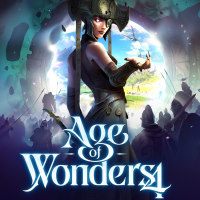Map Size in Age of Wonders 4; How to Make it Bigger
In this guide you will learn what affects the size of the map in Age of Wonders 4. We also described how to make it bigger.
1

Age of Wonders 4 is a very warmly received turn-based strategy game in which we traverse a colorful world, fight battles and, of course, strengthen our army. In this guide you will learn what affects the size of the map in the game and how to increase it.
Map size in Age of Wonders 4
In Age of Wonders 4 custom maps can be generated, and their size is affected by two factors:
- The main one is, how many players/bots are playing at the same time. The more factions, the larger the size of the map will be.
- Another aspect is how far apart the headquarters of the main nations have been placed.
Unfortunately, such mechanic was not welcomed by a significant part of the community, as they would like to be able to play on huge maps even despite the smaller number of players. It is possible that in the future one of the updates will increase the size of the terrains or enable you to choose their size, but this is nothing certain.
How to increase map size in Age of Wonders 4?
Fortunately, there is a way to enjoy more extensive terrains in the game. To do this, you can use a modification called Massive Maps and 12 Players, which you can find in Steam workshop. As the name suggests, it increases the size of the maps and allows 12 players to play at the same time. This is one of the official mods created by the developers of the game, namely Triumph Studios.
More on Age of Wonders 4:
- City Cap in Age of Wonders 4 - How to Increase and Use It to Your Advantage
- How to Build an Outpost in Age of Wonders 4
- Crossplay in Age of Wonders 4 - All Platforms on Iconographic
1

Author: Adam Adamczyk
Has been writing professionally since 2013. In 2021, he joined GRYOnline.pl, where in addition to gaming topics, he deals with strictly technological information. Worked with the largest music stores in Poland, creating articles related to instruments and generally understood sound design. Interested in computer games since childhood. On top of that, his interests include playing the guitar, composing music, and strength sports.
Latest News
- Stuck in development limbo for years, ARK 2 is now planned for 2028
- Few people know about it, but it's an RPG mixing Dark Souls and NieR that has received excellent reviews on Steam, and its first DLC will be released soon
- AI „won't make The Witcher 5,” but CD Projekt Red doesn't despise it. Artificial intelligence isn't responsible for massive layoffs in the game industry
- This is expected to be the biggest year in the company's history. Blizzard prepares an offensive that will overshadow previous years
- Bethesda envied CD Projekt RED? Starfield may undergo a Cyberpunk 2077-style metamorphosis