How to Transfer Follows From X (Twitter) to BlueSky? We Explain How Sky Follower Bridge Works
In this tutorial, we describe the easiest way to transfer follows from X (Twitter) to BlueSky. Furthermore, we discuss the differences between the two services.

Contents:
X (formerly known as Twitter) has a competitor in the form of Blue Sky. In this article, we will explain what Blue Sky is and how it differs from X, as well as the easiest way to transfer the accounts we have on Twitter to it.
What is BlueSky and what makes it different from Twitter (X)?
BlueSky is a social networking service, initiated by Jack Dorsey - the co-founder of Twitter.
- While both services look very similar at first glance, BlueSky stands out due to its decentralized structure.
- Thanks to the Authenticated Transfer Protocol (AT Protocol), BlueSky operates on multiple servers and isn't managed by a single operator.
- BlueSky allows users to create their own algorithms and customize content to individual needs and preferences.
- The service has been available to the general public since February 2024; before that, it could be tested after receiving a special invitation.
Transferring follows from X (Twitter) to BlueSky
The easiest way to transfer your follows from X to BlueSky is to use a special Chrome browser plugin called Sky Follower Bridge, which can be found in the Chrome Web Store.
After adding it to the app, we have to:
- Go to the page X.com and log into your account, then go to the address x.com/following.
- Alternatively, we can go directly to the page x.com/(yourprofilename)/following, where in the "(yourprofilename)" box there should be the full name of our account.
- On the card with the open list of follows on X, we run Sky Follower Bridge and log into our account on the BlueSky service, and then we start scanning.
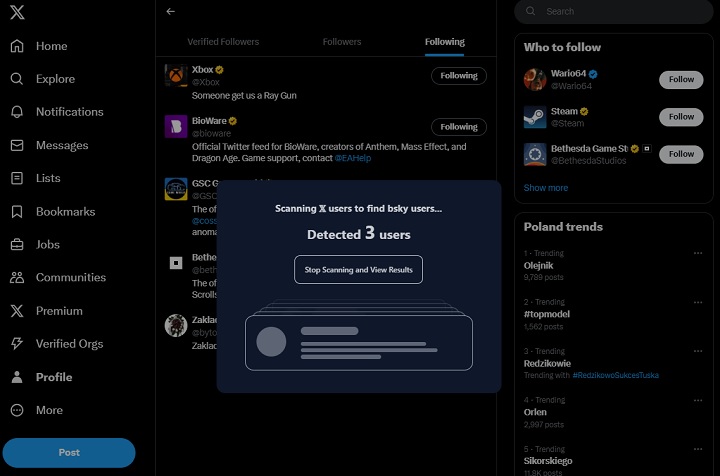
- After the process is completed, we click on "View Detected Users." The plugin will take us to a page with a list of Twitter (X) profiles that have corresponding accounts on BlueSky.
- There, we have no choice but to click on "Follow on BlueSky" on the selected profile to observe it on the other service.
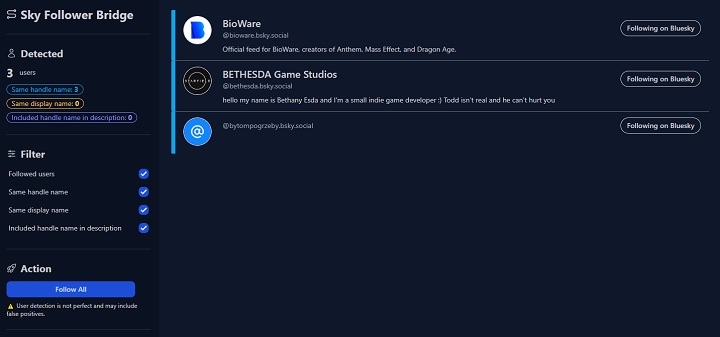
- You can check your list of follows on BlueSky by going to the "Following" page. We can access it through our profile by clicking on the link located under the name of our profile.
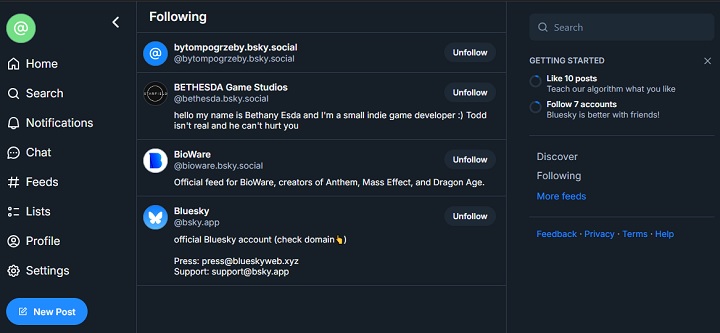
0

Author: Christian Pieniazek
Started working with Gamepressure.com in August 2016. Although the Game Encyclopedia has been his pride and joy from the beginning, he also writes for the Newsroom and the Editorial section. Gained professional experience through a now-defunct service, in which he worked for almost three years. Graduated in Cultural Studies at the AGH University of Krakow. Runs his own business, jogs, cycles, loves mountain hiking, is a fan of nu metal, is interested in space, and of course, enjoys playing games. Feels best in action games with an open world and RPGs, although won't turn down good racing or shooting games.
Latest News
- 12 million players are celebrating, but not everyone will get a gift. ARC Raiders devs give away pickaxes and bans
- Cyberpunk 2077 creator explains why male V suddenly disappeared from ads
- Court sides with GTA 6 devs. Former Rockstar Games employees suffer a painful blow in their fight for money
- 2 Xbox Game Pass games. Star Wars: Outlaws comes with a newly released zombie apocalypse simulator
- „Bloodborne is a special game for me.” Dark Souls father's honest declaration is painful and hopeless, but true

