How to Install Cat Mod in Lethal Company
Lethal Company, a game about visiting abandoned facilities, was even further improved by modders. Now, you can collect some cats.
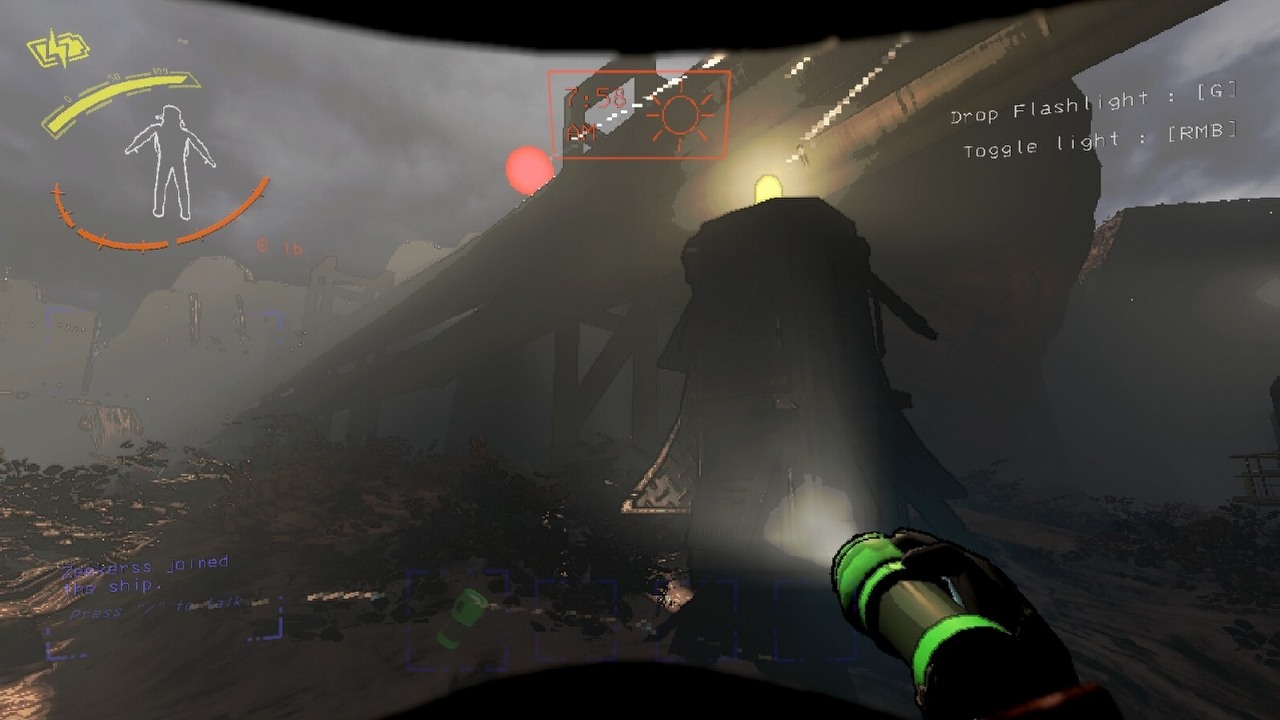
Lethal Company is a new multiplayer hit on Steam. It is a game about going through dark corridors of various abandoned facilities and collect various “valuable” materials. Of course, it is not so easy, as you will meet various monsters which will end your life if you will be not careful. While the game is still a work in progress, as it started in early access, many fans wanted one thing to be implemented – cats. These charming animals are available in the game thanks to a mod.
How to Install Cat Mod in Lethal Company
If you are a cat lover and play Lethal Company, you should try a mod called Needy Cats. Having this installed, you will be able to collect various felines during your expeditions to dark corridors. What is more, it is possible to pet them, and even necessary, to make them quieter.
We have prepared a guide for you on how to install all Lethal Company mods. This cat content is not an exception.
- First of all, you should download BepInEx and copy files to Lethal Company main folder.
- It may be also useful to download and copy files of LC API to the main game folder. While some mods do not state it clearly, they may require this tool to work properly. If you have problems with cat mod, and did not install LC API earlier, try to use this.
- Now, download Needy Cats. BeplnEx folder is already included in the file, just put it in the main game directory and accept changes if necessary.
If you want to learn more about Lethal Company, read also:
- Lethal Company - How to Install Yippee Mod
- How to Install Mimic Mod in Lethal Company
- How to Deal with Loot Bug in Lethal Company
0

Author: Damian Gacek
Graduate of English Philology and English in Public Communication. His portfolio includes a scientific article on video game translation. Working with Gamepressure.com since 2019, writing for various departments. Currently, deals with guides and occasionally supports the newsroom. Interested in electronic entertainment since childhood. Loves RPGs and strategies, often also immersing himself in the depths of indie games. In his free time, works on a book and learns film editing.
Latest News
- This is expected to be the biggest year in the company's history. Blizzard prepares an offensive that will overshadow previous years
- Bethesda envied CD Projekt RED? Starfield may undergo a Cyberpunk 2077-style metamorphosis
- Season 2 has just started, and Todd Howard is already writing the script for the third one. Fallout 5 will be changed by the TV show
- 5 games to grab on Amazon Prime Gaming. Among them, a collection of RPG classics
- My experience attending the 2025 Game Awards, and why I loved it


