How to Get Honkai Star Rail (HSR) Widget
The HoYoLAB App now has widgets for Honkai Star Rail that let you track useful information about the game. Check out our guide for instructions how to install them.
10

The HoYoLAB Widgets are practical additions for your Home Screen that allow you to track useful information about your gameplay in HoYoverse games. At first, they were only available for Genshin Impact, but the 2.37 update to the HoYoLAB app implemented widgets for Honkai Star Rail as well. The HSR Widget displays the time until Trailblaze Power fully refills, as well as the timers for Simulated Universe and Memory of Chaos resets, together with your progress. Here is how to get it on your device.
- How to get the HoYoLAB Widget for Honkai Star Rail (HSR)
- Honkai Star Rail (HSR) HoYoLAB Widget doesn’t show up – Fix
- HSR Widget not showing the right data – Fix
- Is the HoYoLAB Character Widget compatibile with Honkai Star Rail (HSR)?
How to get the HoYoLAB Widget for Honkai Star Rail (HSR)
The HSR widget requires the HoYoLAB app version 2.37 to be used. The widget was first made available for iOS, but it can now be used on both iOS and Android devices.
Honkai Star Rail (HSR) Widget on iOS
- The 2.37 update to the HoYoLAB app might have been installed automatically on your iOS device. Check the App Store if there are updates available to make sure.
- Long press on your Home Screen and tap the Plus (+) icon in the upper left of the screen. This will open the Widgets panel.
- Type HoYoLAB in the Search Bar or locate it in your Suggestions. The tile should display a graphic from Genshin Impact, but once you tap it, Honkai Star Rail Widgets will be visible as well.
- Select the size of the widget you want and tap Add Widget.
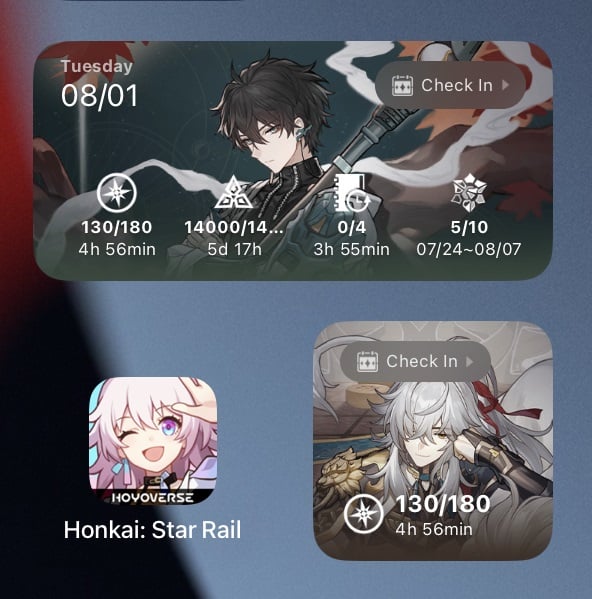
The player can use both available widgets for HSR and customize each with different characters. Source: HoYoLAB/Honkai Star Rail, developer: HoYoverse
In order to change the widget background:
- Long press the widget on your Home Screen and select Edit Widget,
- Enable Background Settings,
- Select your favourite character from the drop-down menu.
Honkai Star Rail (HSR) Widget on Android
The HSR widgets are also supported on Android. The steps to install the widget are a bit different from iOS, but the functionality is the same.
- Install the 2.37 update (or later) from the Google Play store (or the alternative for your device, like MI Store, Flyme Store, etc.),
- Long press your screen in an empty space and select Widgets from the menu that pops up (this step may vary depending on your device and Android version),
- Scroll to the HoYoLAB tab and select the Honkai Star Rail Battle Records (size 2x2 or 4x2) from the list,
- Drag and drop it to the position on the screen that fits you. You will then be asked to customize the appearance of the widget with your favourite character.
You can also see the available HoYoLAB widgets by long pressing the icon of the HoYoLAB app (NOT the HSR app!) and tapping Widgets in the pop-up menu. Doing so will display only the relevant selection.
Honkai Star Rail (HSR) HoYoLAB Widget doesn’t show up – Fix
Some iOS users report the HSR widget is not showing up as one of the options. Do not worry, as there is an easy fix for the problem. Just follow our checklist and you will be tracking your HSR data in no time.
- Make sure your HoYoLAB app is updated to the latest version (2.37). Check if you haven’t disabled auto-updates for your Apps under Settings > App Store > Automatic updates. Either re-enable the function or get the update from the App Store.
- Check if your iOS is up-to-date under Settings > General > Software Update.
- If you still do not see the two Honkai Star Rail widgets on the list, uninstall the HoYoLAB app and install it again from the App Store. That should solve the issue.
HSR Widget not showing the right data – Fix
If you got the widget but the data doesn’t match up with your game, do not fret. Make sure you’re logged into HoYoLAB using the email bound to your Honkai Star Rail account. It’s necessary for the app to read and display the information about your gameplay. You will also be able to see various stats regarding your characters, Achievements, previous Memory of Chaos runs, and more in the app.
Is the HoYoLAB Character Widget compatibile with Honkai Star Rail (HSR)?
HoYoLAB also offers the Character Widget, which allows you to pick your favourite playable character and track discussions in the app related to them. Fans may be wondering if it was updated to include Honkai Star Rail. We have checked, and unfortunately, you cannot pick anyone from the HSR cast in the Character Widget options as of yet, and there is no separate version for HSR either. Players can only hope that it will be added in the future.
Check out our other guides for Honkai Star Rail:
- Penacony in Honkai Star Rail (HSR) - Everything We Know
- Who is Yingxing in Honkai Star Rail (HSR)
- Honkai Star Rail Cooperates with Sunright Tea Studio; Tea Event Will Start Soon
10
Latest News
- Is Roblox shutting down on January 1? The rumor is back again, but let’s take a look at whether there’s any truth to it this time
- Studio responsible for GTA 6 is in serious trouble. British government announces investigation against Rockstar after controversial layoffs
- Interest in Clair Obscur: Expedition 33 has exploded once again thanks to The Game Awards 2025. There's at least two pieces of evidence to prove it
- After nearly 30 years, Ghost of Yotei's devs must start a new chapter. Brian Fleming's days at Sucker Punch are numbered
- Baldur's Gate 3 sales aren't slowing down even for a moment. Swen Vincke gave a new, round figure


