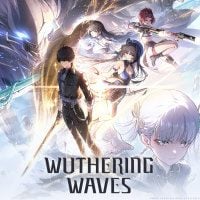How to Fix Wuthering Waves (WuWa) not Launching on Epic Games
Have you intended to pre-download Wuthering Waves, but Epic Games Launcher doesn't help you? In our guide you will find out how to solve this problem.

Wuthering Waves is a gatcha game in which you explore an open world while completing quests and fighting dynamic duels. You can also hire many unique characters, which will significantly change your gameplay. The title will be released in a few hours, so some fans want to pre-download it. It is a good idea, especially if you have a slow Internet connection. Unfortunately, the Epic Games app doesn't allow you to open the Wuthering Waves launcher. Our guide will explain how to fix this bug.
Wuthering Waves (WuWa) – How to fix Epic Games Launcher?
When it was announced that you can pre-download Wuthering Waves, numerous people wanted to take advantage of this option. Unfortunately, players using the Epic Games Launcher, wishing to launch the game from their library, encounter a problem. When starting it up, no program appears on the screen. Despite the fact that the launcher itself shows that the application is working. On top of that, an active process can be seen in the task manager…
This is due to a bug, which will perhaps be fixed within a few hours or days. However, if you are very anxious to download the game before the release, and this error prevents you from doing so, we have a solution for you:
- Open Epic Games Launcher, go to your library and select Wuthering Waves,
- Hover over the three dots icon and click Manage,
- Locate the Installation option and click the folder icon,
- A folder with the game will open. Find the file called launcher.exe and run it.
After all these steps, you will see the Wuthering Waves launcher. There you will be able to choose the installation path and finally download the game!
0

Author: Dawid Lubczynski
He completed his first degree studies in journalism. His adventure with Gamepressure began in 2019 when he undertook the difficult art of writing complex game guides. Over the years, became a specialist genre; in his spare time, he reads about mixtures that will help him reduce stress after the thousandth death at the same stage of the game. A huge fan of fighting games (Tekken) who regularly participates in tournaments.
Latest News
- End of remote work and 60 hours a week. Demo of Naughty Dog's new game was born amid a crunch atmosphere
- She's the new Lara Croft, but she still lives in fear. Trauma after Perfect Dark changed the actress' approach to the industry
- „A lot has become lost in translation.” Swen Vincke suggests that the scandal surrounding Divinity is a big misunderstanding
- Stuck in development limbo for years, ARK 2 is now planned for 2028
- Few people know about it, but it's an RPG mixing Dark Souls and NieR that has received excellent reviews on Steam, and its first DLC will be released soon