How to Change Weapons in Diablo 4?
Diablo 4 beta has a rather non-obvious way to change weapons. You can find out how to do it here.

Table of contents:
Diablo 4 beta is on. Those who have access to it can test the latest installment of the popular series from Blizzard. Of course, while having fun in the title, you may have problems with some rather non-obvious mechanics. An example of one of them is changing weapons. From here you will learn how to do it.
Diablo 4 - how to equip weapons?
Over the course of the gameplay you will acquire progressively better equipment for your characters. When you pick them up they will automatically go into your inventory. If you want your character to start using the selected item, then you have to equip.
The whole process is quite simple. You open the inventory panel, click on the selected item and move it to the appropriate slot next to the character.
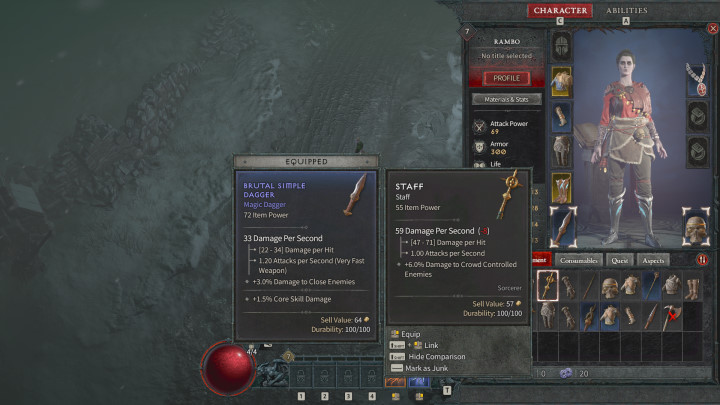
Diablo 4 - how to change weapons?
Weapons in the game cannot be changed with the buttons. This is because the whole thing happens automatically and is closely linked to the skills you use.
So to change weapons you must use the ability that is assigned to it. A great example here is the rogue, who has both close-range and ranged weapons at his disposal. If you want to draw a bow, you need to use an ability that deals damage at a distance.
In case you have a weapon equipped at any given time that is not assigned to any of the abilities you have chosen, you will not be able to use it. On the other hand, when you use an ability that can be performed with any of your wielded weapons, the game will automatically select the one that performs better in this task.
If you want to know more about the game, read our guides:
- Diablo 4 Guide
- Diablo 4 Interactive Map
- How to open Silent Chests in Diablo 4?
- Raising Spirits Quest in Diablo 4 - How to use Emote?
0

Author: Agnes Adamus
Associated with gamepressure.com since 2017. She started with guides and now mainly creates for the newsroom, encyclopedia, and marketing. Self-proclaimed free-to-play games expert. Loves strategy games, simulators, RPGs, and horrors. She also has a weakness for online games. Spent an indecent number of hours in Dead by Daylight and Rainbow Six: Siege. Besides that, she likes horror movies (the worse, the better) and listen to music. Her greatest passion, however, is for trains. On paper, a medical physicist. In fact, a humanist who has loved games since childhood.
Latest News
- This is expected to be the biggest year in the company's history. Blizzard prepares an offensive that will overshadow previous years
- Bethesda envied CD Projekt RED? Starfield may undergo a Cyberpunk 2077-style metamorphosis
- Season 2 has just started, and Todd Howard is already writing the script for the third one. Fallout 5 will be changed by the TV show
- 5 games to grab on Amazon Prime Gaming. Among them, a collection of RPG classics
- My experience attending the 2025 Game Awards, and why I loved it


