How to Change Name in The Finals, You Will Need Embark ID and Account
In this guide we will tell you how to change your username in The Finals. It will be necessary to access Embark account and ID.
2
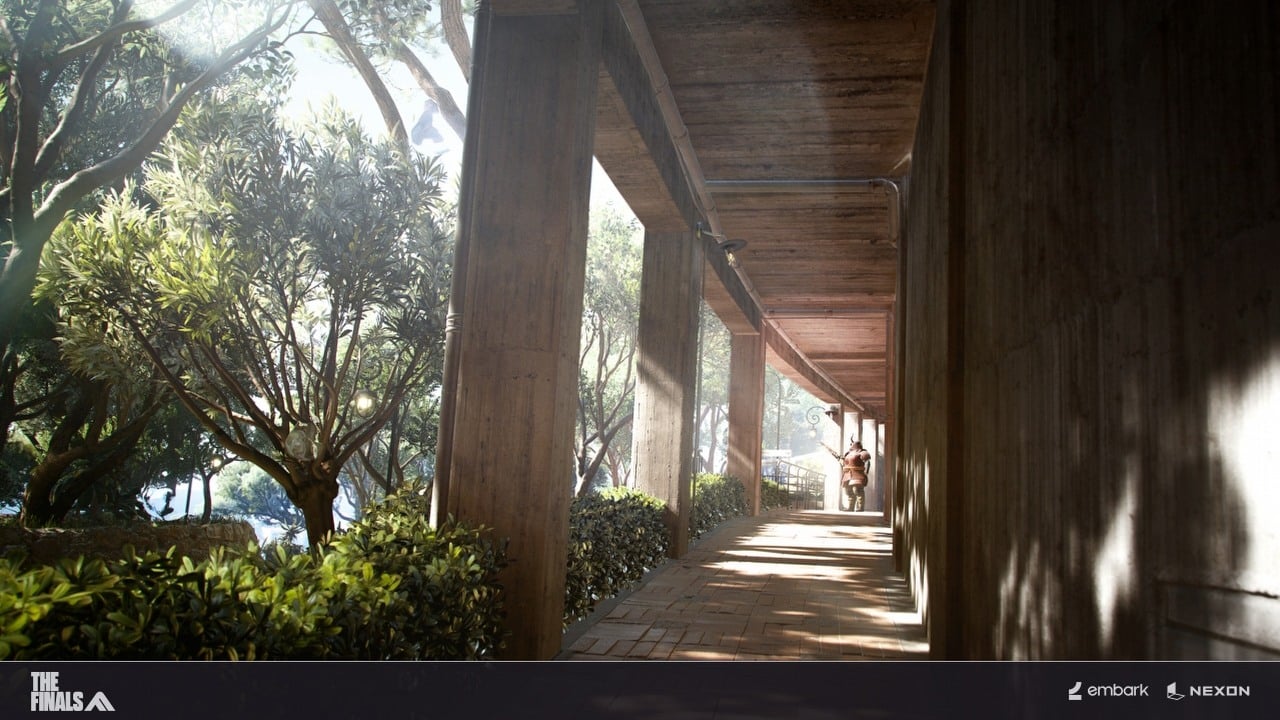
The Finals is an upcoming shooter which attracted a lot of attention thanks to its advanced environmental destruction model. Thousands of players decided to try the title before its official release. However, many of them are not happy with their in-game names. What is more – you can’t change them from the menu. Luckily, it is possible. You have to enter Embark ID and create an account. Let’s look at it.
How to Change Username in The Finals Guide – Step By Step Instruction
Many The Finals players don’t like their in-game names. The issues is a big problem, as they can’t be change from the application itself. Luckily, there is a solution. It was posted on the official Discord channel of the title.
- First of all you have to Log into Embark ID, you can do it through the provided link. You will be able to do it with the Xbox, Steam or PlayStation accounts.
- Now, you need to enter Profile.
- There, you will find an option to change name.
- Remember, that it will save the changes only after you restart the game.
Hopefully, developers will add the option to change a username in-game or at least add some instructions, as for now it is not very intuitive. However, let’s remember that it is not a release, so a lot can happen until that time.
If you want to learn more about The Finals, read also:
- How to Convert Mouse Sensitivity in The Finals; Crosshair Explained
- The Finals - Settings for the Best Performance; Low FPS Tips
- F2P Shooter The Finals has Makings of a Hit
2

Author: Damian Gacek
Graduate of English Philology and English in Public Communication. His portfolio includes a scientific article on video game translation. Working with Gamepressure.com since 2019, writing for various departments. Currently, deals with guides and occasionally supports the newsroom. Interested in electronic entertainment since childhood. Loves RPGs and strategies, often also immersing himself in the depths of indie games. In his free time, works on a book and learns film editing.
Latest News
- 12 million players are celebrating, but not everyone will get a gift. ARC Raiders devs give away pickaxes and bans
- Cyberpunk 2077 creator explains why male V suddenly disappeared from ads
- Court sides with GTA 6 devs. Former Rockstar Games employees suffer a painful blow in their fight for money
- 2 Xbox Game Pass games. Star Wars: Outlaws comes with a newly released zombie apocalypse simulator
- „Bloodborne is a special game for me.” Dark Souls father's honest declaration is painful and hopeless, but true


