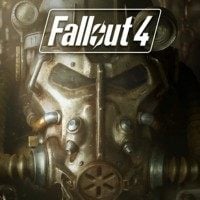Fallout 4 - Quality and Performance Mode Explained
Fallout 4 players can already try next-gen update. PS5 and Xbox Series X/S can enjoy performance improvements. From this guide you will learn the difference between performance and quality mode.

Fallout 4 received next-gen update. For PC gamers, it introduces support for ultrawide monitors. Console players, meanwhile, can enjoy various improvements. In this guide you will learn more about performance and quality mode.
Graphic modes in Fallout 4 explained
Next-gen update in Fallout 4 introduced two modes on PS5 and Xbox Series X/S – performance and quality. They will allow you to choose whether you want better graphics or higher FPS. The button has been added to switch between these two modes; to find it, go to Display Settings in the main menu.
Performance mode
Performance mode focuses on smooth gameplay at the cost of quality. Choosing this mode allows you to enjoy gameplay at 60 fps. At the same time, the graphics settings are set to "standard". The resolution is dynamically scaled. This means that it will change during gameplay.
Quality mode
Quality mode allows to play on "ultra" graphics settings at 4K resolution. The drawback, however, is that the title runs at 30 FPS. However, there is a workaround to improve performance. When you connect to 120Hz display (and you activate its support in console settings) the game should work at 40 FPS.
You should also remember, that when you connect console to 1440p display, Fallout 4 will always work on ultra settings at 60 fps in 1440p.
Problems with Fallout 4 next-gen update on PS Plus
PS Plus Extra owners have problem with next-gen update. For an unspecified reason, they cannot download it for free. Bethesda informed that the company is working on a solution to the bug. However, it’s not clear how long this will take.
0

Author: Agnes Adamus
Associated with gamepressure.com since 2017. She started with guides and now mainly creates for the newsroom, encyclopedia, and marketing. Self-proclaimed free-to-play games expert. Loves strategy games, simulators, RPGs, and horrors. She also has a weakness for online games. Spent an indecent number of hours in Dead by Daylight and Rainbow Six: Siege. Besides that, she likes horror movies (the worse, the better) and listen to music. Her greatest passion, however, is for trains. On paper, a medical physicist. In fact, a humanist who has loved games since childhood.
Latest News
- This is expected to be the biggest year in the company's history. Blizzard prepares an offensive that will overshadow previous years
- Bethesda envied CD Projekt RED? Starfield may undergo a Cyberpunk 2077-style metamorphosis
- Season 2 has just started, and Todd Howard is already writing the script for the third one. Fallout 5 will be changed by the TV show
- 5 games to grab on Amazon Prime Gaming. Among them, a collection of RPG classics
- My experience attending the 2025 Game Awards, and why I loved it