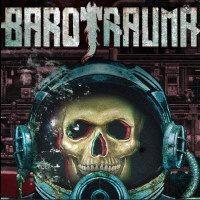Barotrauma - How to Access the Bank?
The new update to Barotrauma has introduced several new features. This tutorial will show you how to use the bank.

Source: YouTube | Regalis
Barotrauma is one of those inconspicuous games that are quite popular among the players. Although the title remains in early access, fans of undersea voyages have many activities at their disposal, and with subsequent updates Barotrauma is approaching the status of full release. With the latest update, players have received access to the bank, but a lot of people don't know how to use it. Fortunately, it is not a complicated mechanic, as this short tutorial proves.
Barotrauma - the bank. How to access it?
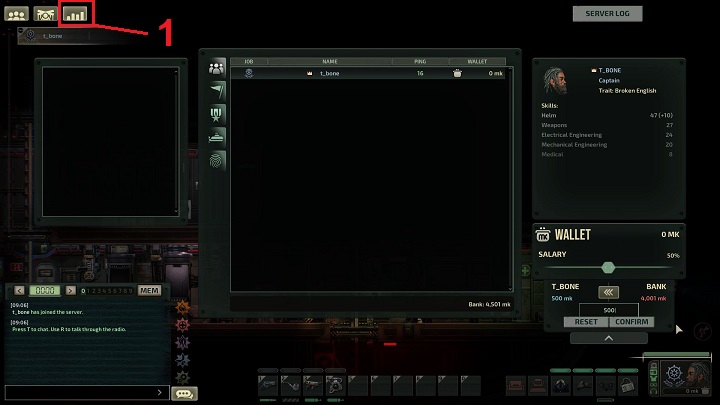
Barotrauma has changed a bit since the last update, but the game's interface is still clear. After clicking on the icon located in the upper left corner, a menu will open with access to players. After selecting the name of one of them, we will be able to transfer him the amount of our choice.
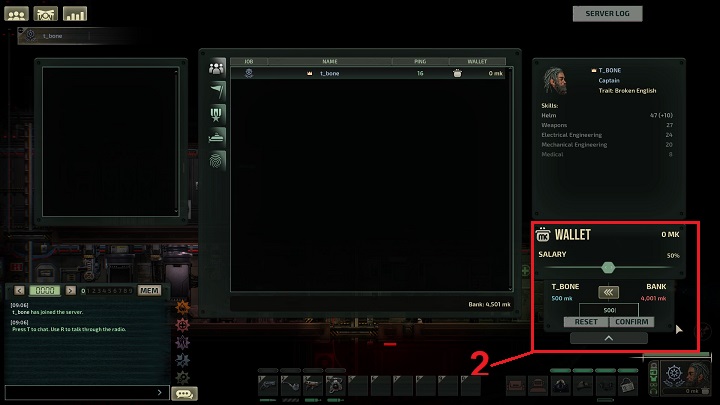
In the lower right corner of the screen, after clicking the icon representing an arrow pointing down, an additional menu will expand, showing the resources of our virtual wallet. Here we can make deposits, withdrawals, as well as pay salaries to other players. What is the difference between these options?
- Deposits - deposit funds directly into our ship's deposit.
- Withdrawals - this is how we withdraw funds from the ship's deposit.
- Salaries - a very interesting option where we, as the captain, can pay the players for how well they performed during a given mission.
Barotrauma is growing
The latest update to Barotrauma introduced some interesting content (including more extensive colonies, more merchants and the banking system described above) and slightly improved graphics. This is obviously not all the novelties that the developers have prepared.
You can read more about the update here.
0

Author: Adam Adamczyk
Has been writing professionally since 2013. In 2021, he joined GRYOnline.pl, where in addition to gaming topics, he deals with strictly technological information. Worked with the largest music stores in Poland, creating articles related to instruments and generally understood sound design. Interested in computer games since childhood. On top of that, his interests include playing the guitar, composing music, and strength sports.
Latest News
- 12 million players are celebrating, but not everyone will get a gift. ARC Raiders devs give away pickaxes and bans
- Cyberpunk 2077 creator explains why male V suddenly disappeared from ads
- Court sides with GTA 6 devs. Former Rockstar Games employees suffer a painful blow in their fight for money
- 2 Xbox Game Pass games. Star Wars: Outlaws comes with a newly released zombie apocalypse simulator
- „Bloodborne is a special game for me.” Dark Souls father's honest declaration is painful and hopeless, but true