All About Replays in Yomi Hustle
Looking for a way to record and replay your games in Yomi Hustle? With the following guide, you will learn two methods.
2
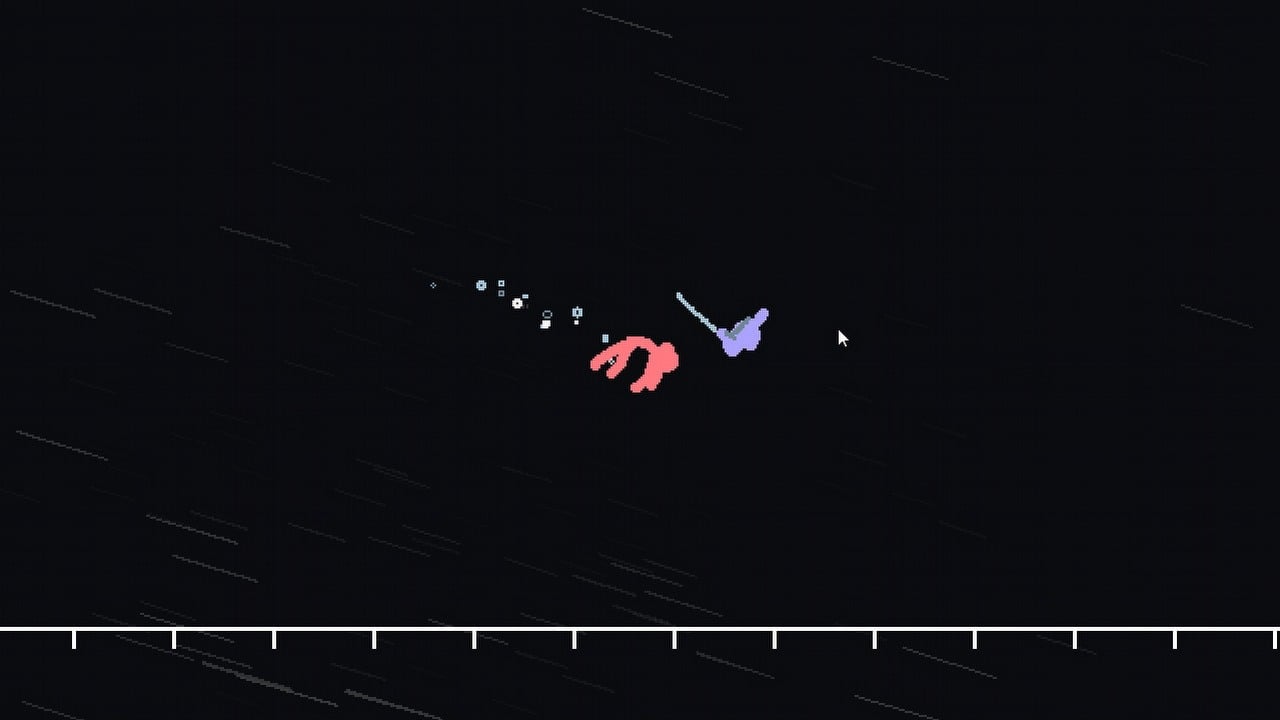
Your Only Move is Hustle, known to many players as Yomi Hustle is a game characterized by very minimalist graphics and, above all, action-packed fights, which can look very spectacular. The title has the ability to watch the clash in the form of a replay, and from in this guide you will learn how to do it..
Replays in Yomi Hustle

Yomi Hustle enables you to take part in spectacular fights, so sometimes it would be useful to save them as a replay for future viewing. To do this all you have to do is click the Escape key and then select save replay. It is also possible to name the video as one wishes.
If, in single player mode, you save a replay before the end of the battle, you will be able to continue it from that point after it starts.
How to share a replay in Yomi Hustle
If we want to brag about the recorded fight to someone, you need to go into the replay folder. You can easily find it if you select the replay tab in the game menu and then press open folder at the bottom of the screen. It should be noted at this point that such a replay cannot be viewed with a video player. Recorded directly in Yomi Hustle, a fight must be copied to the folder mentioned above, and only then can it be viewed after the title is launched.
The second way to record and play a replay
Videos of fights can be recorded using special programs, but Windows 10 and 11 already have this capability built in. During the game, you just need to click the key combination windows+alt+r, after which screen recording will start. The operation can be terminated in the same way. The gameplay will then be recorded in mp4 format and can be viewed on traditional players such as Windows Media Player.
You can read more about Yomi Hustle below.
- Meaningful decisions through limited choice. How the devs behind Tiny Bookshop were inspired to design their hit cozy game
- Ellie from The Last of Us inspired the creature in Bruce Straley's new game
- Interest in Clair Obscur: Expedition 33 has exploded once again thanks to The Game Awards 2025. There's at least two pieces of evidence to prove it
2

Author: Adam Adamczyk
Has been writing professionally since 2013. In 2021, he joined GRYOnline.pl, where in addition to gaming topics, he deals with strictly technological information. Worked with the largest music stores in Poland, creating articles related to instruments and generally understood sound design. Interested in computer games since childhood. On top of that, his interests include playing the guitar, composing music, and strength sports.
Latest News
- 12 million players are celebrating, but not everyone will get a gift. ARC Raiders devs give away pickaxes and bans
- Cyberpunk 2077 creator explains why male V suddenly disappeared from ads
- Court sides with GTA 6 devs. Former Rockstar Games employees suffer a painful blow in their fight for money
- 2 Xbox Game Pass games. Star Wars: Outlaws comes with a newly released zombie apocalypse simulator
- „Bloodborne is a special game for me.” Dark Souls father's honest declaration is painful and hopeless, but true

