Build mode in Minecraft Earth
Last update:
One of the gameplay modes available in Minecraft Earth is the build mode. During this time you can use the resources collected in map mode. The next page of this guide provides an overview of this aspect of the game.
Buildplates

You start the whole construction process by choosing a particular building plate. In the basic version you have 5 buildplates at your disposal, which can be unlocked as you advance to higher levels of experience. You can also purchase larger and more complex plates with in-game currency - Rubies. However, this requires a long time to collect the required amount of currency or, as an alternative, you can buy Rubies for real cash.
Building
Once the building plate is set up, you can start the construction process. Collected and created items are used for this purpose. When building a structure you can only use resources and raw materials located on the bottom bar. If the bottom bar doesn't contain a desired object you would like to use during construction process, then you have to open the inventory menu. After you find the right thing or item, you just click on it and then click on one of the free slots in the bottom bar. From now on, you can use it during construction.

You have two buttons at your disposal in the lower left corner of the screen - Interact button and Pickup Object button.
During construction you must remember that the build plate has some limitations. You can't build anything outside its boundaries.
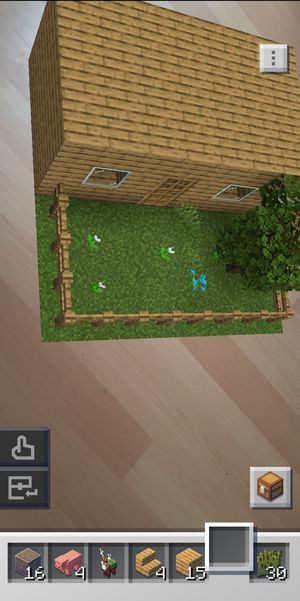
Efficient construction requires you to constantly move around the build plate. Otherwise you will find it difficult to access particular parts of the structure. It is also useful to look at your creation by using a top-down view. By doing so, you will be able to plan the distribution of objects on the board in a more precise way.
You are not permitted to copy any image, text or info from this page. This site is not associated with and/or endorsed by the Xbox Game Studios / Microsoft Studios or Mojang AB. All logos and images are copyrighted by their respective owners.
Copyright © 2000 - 2025 Webedia Polska SA for gamepressure.com, unofficial game guides, walkthroughs, secrets, game tips, maps & strategies for top games.
