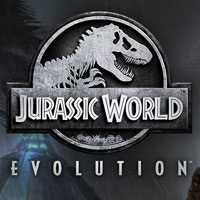Jurassic World Evolution: Hardware Requirements
Last update:
Jurassic World Evolution is designed PC Windows, PS4 and Xbox One. It is available on Steam. The game uses the Cobra engine, thanks to which the game pleases the eye. ,ter you will learn what the game's system requirements are and what graphics options you can change.
Graphics Options

On the screenshot as well as below you will find graphical options that you can change in Jurassic World Evolution:
- Shader Quality - from Low to High
- Texture Quality- from Low to High
- Anti-aliasing from OFF to Upscaled TAA
- Post process quality- OFF, Low, High
- Atmospherics quality- OFF, Low, High
- Ambient occlusion- from OFF to Ultra
- Global Illumination - from OFF to High
- Screen space reflection- OFF or ON
- Geometry detail (geometry mapping) - from Low to Very High
- Foliage detail (quality of foliage) - from Low to High
- Shadows- from OFF, Low, Lowest to Very High
- Water Quality- from Low to Ultra
- Wind (wind quality) - from Low to High
- Rain (the quality of rain) - from Low to High
If you have any decreases in FPS, it is recommended to turn off unnecessary post processes (e.g. ambient occlusion, quality of post processes). The texture quality parameter depends largely on the available memory on the graphics card.
Game Modes
Singleplayer: Yes.
Offline cooperation (split screen/hot seat): No.
Cooperation via the Internet: No.
Multiplayer: No.
Our Equipment
The guide was created on the PC version with the following configuration:
- Operating system: Windows 8.1
- Processor: Intel Core i5 6600k
- RAM: 16 GB DDR4 Corsair Vengeance CL16
- Graphics Card: Gigabyte GeForce GTX1070 WindForce OC 8GB 256bit
On the above configuration the game worked without any problems.
PC - General Information
- Operating Systems: Windows 7 and newer, versions 64-bit,
- Internet connection during the game: Not required,
- Need to activate over the Internet: Yes, via the steam platform,
- Controllers: Keyboard and mouse, full controller support,
- Achievements: 51 available on the steam platform.
Jurassic World Evolution - System Requirements
The minimum hardware configuration for Jurassic World Evolution
- Processor: Intel i5-2300 or AMD FX-4300,
- RAM: 8 GB,
- Graphics Card: GeForce GTX 1050 (Legacy GeForce GTX 660) or AMD Radeon 7850 (2GB),
- Required disk space HDD: 8 GB,
- DirectX: version 11.
Recommended hardware configuration for Jurassic World Evolution
- Processor: Intel i7-4470 or AMD FX-8350,
- RAM: 12 GB,
- Graphics Card: Nvidia GeForce GTX 1060 or AMD RX 480,
- Required disk space HDD: 12 GB
- DirectX: version 11.
You are not permitted to copy any image, text or info from this page. This site is not associated with and/or endorsed by the developers and the publishers. All logos and images are copyrighted by their respective owners.
Copyright © 2000 - 2025 Webedia Polska SA for gamepressure.com, unofficial game guides, walkthroughs, secrets, game tips, maps & strategies for top games.