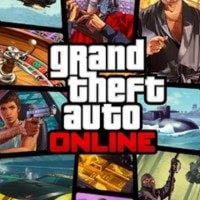GTA Online: Creating your own jobs

Just like in case of joining current jobs, creating your own offers several options. The easiest way to create a job is through the game menu. Go to Menu > Online > Jobs > Create jobs. Click Created by Rockstar. This will roll out a list of all available game modes. Choose a mode and get to another list, which contains all the games of the type. Choose one of these to become its host. The creative freedom depends on the game type. Some jobs let you modify almost all their aspects (e.g. in races you can set cars, race type, number of laps, and so on), while in others you can only set the weather. However, as a host, you have the freedom to decide who joins the game. You may create private sessions only with these players who you personally invite.
The second way to create a job is pretty much the same as joining jobs via the world map. In this case, click on a job icon of your interest. When you get at the right location and stand inside the job circle, you will be given a choice. Click Create to become the game host.
You are not permitted to copy any image, text or info from this page. This site is not associated with and/or endorsed by the developers and the publishers. All logos and images are copyrighted by their respective owners.
Copyright © 2000 - 2026 Webedia Polska SA for gamepressure.com, unofficial game guides, walkthroughs, secrets, game tips, maps & strategies for top games.