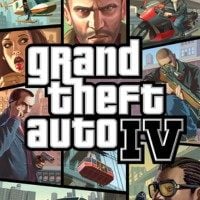GTA 4: Vehicles
Car thefts
 | To perform a car theft press the Y button. It will take more or less time, depending on whether car's doors are closed or not. Watch out for cars with alarms - it will catch police's attention. |
 | Also, you can try to cause a traffic jam by standing in a middle of the road and then remove driver from selected car (Y). Watch out - some people often would not cooperate and will try fight you. |
 | When armed, you can aim your weapon at the driver - he will abandon his vehicle or try to escape. |
Driving a car

To accelerate press RT, to brake and reverse - LT. You can use A, or RB, to activate handbrake. Left analog stick corresponds with steering wheel. To sound a horn - press and hold the L3 button, tapping it will cause vehicles like police car or ambulance to turn on it's signal. Holding down X turns on lights, and when turned on - switches between long and short lights.
Riding a motorbike

Bike controls works exactly like mentioned above car controls, but this time Niko can shift his weight using left analog stick (up-down).
Boat controls

If you can drive a car and ride a motorcycle - you won't have any problems with boats. The only difference is A and RT buttons allowing you to take sharper turns.
Flying a helicopter

Things get a little complicated here. Use RT and LT to adjust the main rotor torque. Left analog stick control main rotor's deflection - which allows you to fly forward, backward and sideways. RB and LB buttons controls the tail rotor. Controlling tail rotor makes helicopter rotate left or right. Additionally, when you press both RB and LB you will stabilise helicopter, that should help you during landing. Later in game you can find and Annihilator attack copter and you can fire it's cannons by pressing X.
Traveling by taxi
 |  |
Try shouting for a taxi by pressing LB. When the taxi stops, remember to hold down(!) Y if you want to ride as a passenger.
Inside, choose your destination using left analog stick. You can ask driver to hurry up using X, or skip the entire traveling process by pressing A. However - both of these option will cost you more money.
Covering system
 | To make Niko hide behind cover press RB standing nearby. You can use left analog stick to move alongside it. Press RB again to exit the covering mode. You can also press RB when approaching the hiding spot - Niko will then perform slide to get there. |
 | To shoot without aiming press RT. Notice, that Niko stays in cover, but your shooting is less accurate. |
 | By pressing LT Niko will lean out to aim (to shoot press RT). Releasing LT will cause him to return to cover. |
You are not permitted to copy any image, text or info from this page. This site is not associated with and/or endorsed by the developers and the publishers. All logos and images are copyrighted by their respective owners.
Copyright © 2000 - 2025 Webedia Polska SA for gamepressure.com, unofficial game guides, walkthroughs, secrets, game tips, maps & strategies for top games.