
Ultimate Baseball Online
Release Date: August 15, 2004
"Ultimate Baseball Online" is the first MMO (Massive Multiplayer Online) representative in the history of sports.

Release Date: August 15, 2004
"Ultimate Baseball Online" is the first MMO (Massive Multiplayer Online) representative in the history of sports.

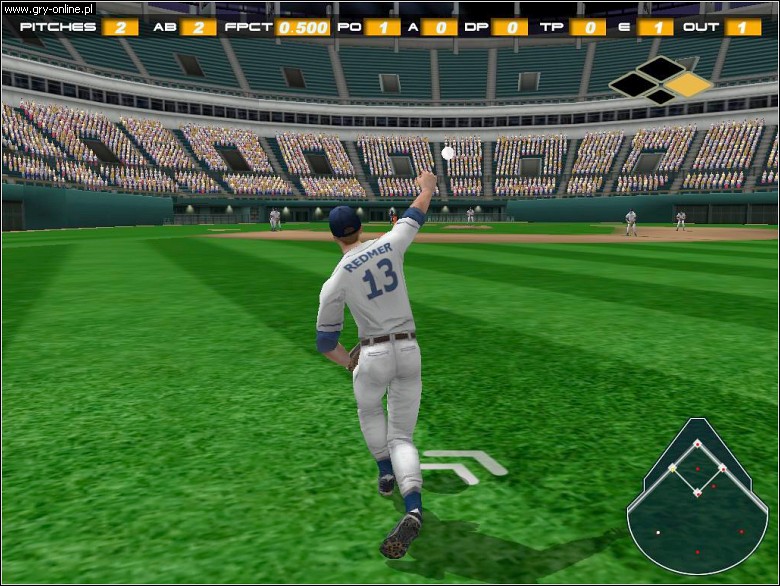
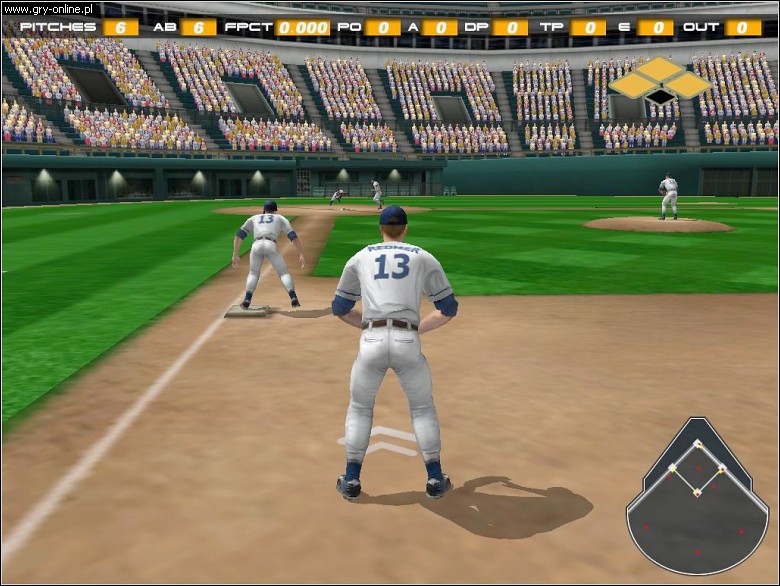

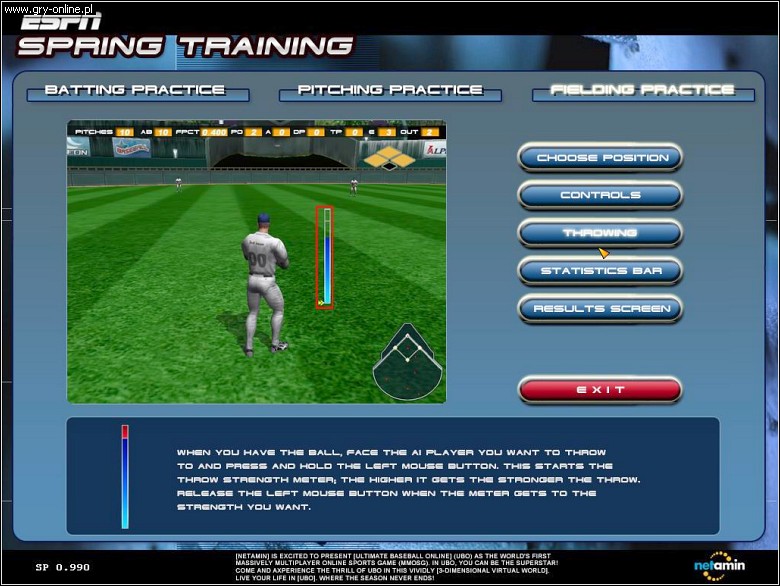
Overview: What is ESPN Ultimate Baseball Online?
ESPN Ultimate Baseball Online (UBO) is the video game that puts two teams of real players on the same virtual field to play for baseball bragging rights. Instead of watching your favorite stars perform, you can become the star! Baseball strategy and skill is just as important as video game prowess in UBO. UBO enables teams of real-world players to cooperatively compete against other real-world players on a virtual field.
Objective: Why play ESPN UBO?
The objective of UBO is to gain valuable experience points within the game in order to join teams, play in ESPN UBO Tournaments, and win ESPN UBO Leagues! Bragging rights and winning prizes in ESPN UBO Tournaments and Leagues are the “Ultimate” goals for ESPN UBO players.
Create Your Character:
Once you login to the game client, your first task will be to create your character! You can develop up to three different characters simultaneously. Begin by selecting any of the Clubhouses. You will be directed to the Locker Room where you will begin to customize your own characters! Do you want to be a hard-hitting power hitter? Would you prefer to throw a 92 mph fastball by your opponents? Or do you want to streak across the outfield to grab a line drive away from the opposing team? Create your character/s on the game client by choosing any Clubhouse and going to the Locker Room. Create your character and customize his/her throwing arm, angle, body type, etc. Character names have an 8-digit maximum, so choose your name/s wisely! Characters from each position start off with the same set of Parameter Points (PP) – body characteristics ranging from Arm Strength to Speed - but you can customize your character by allocating three (3) PP to whatever categories you hold most dear. To find out what each parameter offers, visit the Character Development section of the How To Play page. Select from any of the nine position players below to see what different attributes are going to get you started in ESPN UBO!
Join Teams:
once you've become comfortable with playing the game, joining a team is typically the next step in the ESPN UBO experience. Playing on a team gives you access to play in tournaments, contests, and leagues that offer PRIZES for winners! In order to join a team, login to the www.ultimatebaseballonline.com website and select the Find Teams link at the top of the homepage. Once you find the team you want to join, click on the team name to visit the team page. Then, just click the Join Team button to submit your application to the team manager.
Creating Your Own Team:
start your own team by logging in to the ultimatebaseballonline.com website and going to your Character Info page. Select the Create Team option in the drop down box below the character you want to use to become the Team Manager. *Only one character per team. Fill in fields like team name, hometown, team motto, and preferred game times so that players can see what your team is all about. Once your team has been created, begin recruiting players and improving your team page with a team logo and news for people to read. Using the eNotes system on the website is an easy and safe way to send messages to players you would like to recruit. Simply click on the eNotes button, submit your subject, the character names, and body of your message to communicate back and forth.
Practice Mode:
Inside the Game Client, there are several options for you to choose from in order to play ESPN UBO. The practice mode is one of the easiest ways to get started with ESPN UBO. You can practice one of three different actions: Batting, Pitching, or Fielding. Click the Practice Mode to take 10 repititions in any of the three categories.
Pick Up Games (PUG):
These games are the typical games played in ESPN UBO and offer real-time competition against other people. Enter the most used Clubhouses to join an existing PUG or Create your own PUG. PUG's require that a minimum of 5 vs. 5 characters play in the game with the remaining positions being filled by Artificial Intelligence (AI) characters that do not hit in the batting order. To Join a PUG, click on the PUG title once to see what members are already waiting to start or double click the title to go to the Dugout. Once inside the Dugout, select your position and batting order and click on the Take The Field (ttf) button in the bottom right hand corner of your screen. Once the 5 vs. 5 minimum requirement is filled and everyone has selected the ttf button, the game will automatically load. To Create a PUG, select the Create Game button in the bottom right corner. Fill in the appropriate fields including: Game Name, Level Requirements, Stadium Selection, and Number of Innings. Personalize your PUG as much as you would like so that you play with any and everybody, or just a personalized group of players. You can even password protect your game so that only those you ask can join.
League Play:
League Games are more structured and require full-team rosters. Game times and minimum player requirements apply to league games. League play typically lasts 13 weeks with the first eight (8) weeks being the regular season, followed by two weeks off, leading into a three (3) week post season to determine the champion. Teams in each league are positioned against opponents with comparable skill levels and Leagues will begin at the sole discretion of ESPN and Netamin.
Tournaments:
Tournaments are designed to provide quick and intense competition between teams and individuals. Tournaments provide prizes to winning players for participation. Individual tournament rules and guidelines will always be displayed in the Tournament Page of the www.ultimatebaseballonline.com website. Tournaments are set up at the sole discretion of ESPN and Netamin and can utilize minimum and/or maximum requirements in order for members to participate.
Statistics:
All relevant baseball statistics will be automatically stored on individual Character and Team pages within the www.ultimatebaseballonline.com website. To access the leading performers in any given category, visit the UBO Record Breaker page on the website. To view your own character statistics, first login to the site and then select the Character Info link. Click on the picture of your character to access your own profile and view your statistics in Pitching, Batting, Fielding, or Other categories.
Platforms:
PC Windows
System Requirements for Ultimate Baseball Online Video Game:
PC / Windows
Recommended System Requirements:
Pentium III 700 MHz, 128 MB RAM, 32 MB graphic card.