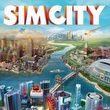The game is divided into a prologue that serves as a tutorial, and five subsequent chapters. Each one offers several puzzles to solve.
Mechanics
The action of Opus Magnum takes place on a board that consists of hexagonal fields. There’s a number of devices at the player’s disposal, including automatic pliers and feeders. The task is simple – we have to use these objects and the basic elements and alchemical components (such as salt, lead, iron, or copper) available on the given board to build and program the simplest and most compact machine that can craft a given product in the smallest number of moves possible. While constructing, we have to take into account not only the amount of space taken by the mechanism but also our funds. The more we spend on the apparatus, the worse our score.
We can boast our best scores to our friends, not only in the form of statistics (including the cost of the given device, the number of moves needed to get it to function, and the amount of space it took on the board) but also short .GIF animations that show our constructs in action.
Opus Mangum for PC also features another gameplay mode based on the rules of popular mahjong called Sigmar’s Garden. It involves matching two symbols of elements and alchemical components. If we do it properly, the signs disappear and directly neighboring ones appear. The main goal is to get rid of all the symbols from the board.
Technical aspects
The graphics of Opus Magnum for PC are two-dimensional and raw but clear, smooth and well suited to the game’s atmosphere. The well-made character portraits and environment backgrounds are especially noteworthy.
Misc.
Opus Magnum offers a level editor and full support for Steam Workshop. Thanks to this, the players can freely create and share new puzzles and challenges. The top rated puzzles are placed in the prestigious Journal of Achlemical Engineering section, which is overseen by Zachtronics Industries.