Club Management | Basics
Squad

To make changes in the squad, you have to enter the My Club panel and choose the option Squad. Here you can swap players, set the starting eleven and the bench.
Chemistry

Chemistry is one of the most important factors in FIFA World. It enables the players to use their skills more efficiently and to perform actions with proper cooperation. Even players who tend to play rather individually will work better if they simply understand with others on the field. The links between player cards show the level of chemistry - the lowest level is represented by red color and green color means that players work well with each other. The cooperation on the field is influenced for example by the same nationality of the players or the number of matches played together, so try to pick players who have something in common.
Placing players on the Transfer List

If we feel that we no longer need a certain player, we can easily get rid of him by placing him on the transfer list. We can do that by entering the Squad panel, clicking on the proper card and choosing the option Swap With Club. Then, in the Transfers panel, we can decide whether we want to sell the player for a certain, usually rather low, amount of coins or maybe create an auction and wait for results.
How to buy a player
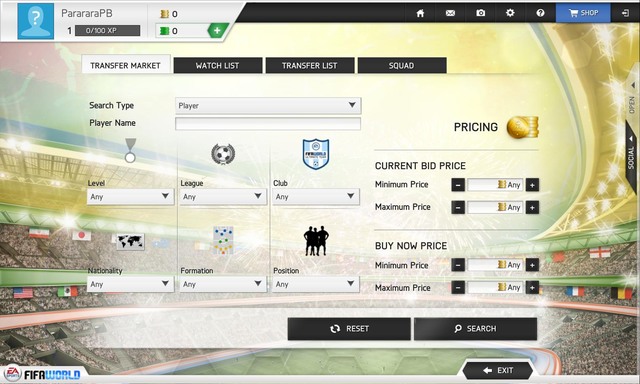
In order to buy a player we have to enter the Transfers. In the Transfer Market tab you can describe the specifics, on the base of which the system will start searching for players for you:
- Card Level (Bronze, Silver, Gold)
- League and Club of the player
- Nationality
- Favourite Formation
- Position
Here you also state the pricing, which is the amount of coins that you can spend in the bidding as well as in the Buy Now option. After you're done, click Search. A panel with all the system's propositions appears. From here, we can start bidding or immediately buy a player, if we of course meet his financial conditions.
You are not permitted to copy any image, text or info from this page. This site is not associated with and/or endorsed by the Electronic Arts Inc. or EA Sports. All logos and images are copyrighted by their respective owners.
Copyright © 2000 - 2025 Webedia Polska SA for gamepressure.com, unofficial game guides, walkthroughs, secrets, game tips, maps & strategies for top games.
