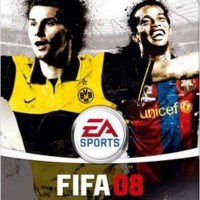FIFA 08: Transfers
Buying, selling and loaning players are typical actions taken to strengthen your squad. If you want to buy a player go to Transfers menu, then Transfer Market.

Blue arrow means you can buy this player. Offers with yellow arrows are loans. We can use Search and Search by Surname options to find a required player. Now, we'll try to make an offer.

Succesfull negotations depends on our Negotiator and player's morale. He can leave previous club if he wants. Contract details:
Status - do you want to buy or loan the player?
Transfer fee - cash paid for the player.
Player Salary per Game - money you pay to the player every match. Try to offer as little as possible.
Contract length - determine how long the footballer will play for you. I suggest not to sign players for more than 3 years.
# of bids - numer of offers in order to reach our target.
Bonus - extra cash for special achievements.
How to sell or loan our men to other clubs? It's simple. Go to Club Transfer List and click on a desired player. Change his status to Listed for transfer/Loan. Loan is a great deal for young players. They need match experience. If we have a few beginners, send them to lower league clubs.
You are not permitted to copy any image, text or info from this page. This site is not associated with and/or endorsed by the developers and the publishers. All logos and images are copyrighted by their respective owners.
Copyright © 2000 - 2026 Webedia Polska SA for gamepressure.com, unofficial game guides, walkthroughs, secrets, game tips, maps & strategies for top games.