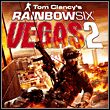Vegas 2 Realism Mod is a mod for Tom Clancy’s Rainbow Six Vegas 2,created by IdeasMan. This mod increases the realism of the game, i.e. it is even more difficult. But since the game has been out for a while the author thought people might be up for a little more of a challenge. He adjusted all the weapons to have characteristics closer to the real ones. Most weapons now have slightly better penetration. Weight and fire rate is also now proportional to the real weapon's. He also took away unlimited pistol ammo. Movement speed is now proportional to the weapon's weight. Ammo carrying ability is also more realistic and weapons feature realistic fire select options. Realistic silencers & more.
Installation:
Automatic Installation: Extract the Vegas 2 Realism Mod v2.4.2 folder where you want it.
Find the Setup file that corresponds to your installation of Rainbow 6 Vegas 2 - STEAM 32-bit, STEAM 64-bit, non-STEAM 32-bit, or non-STEAM 64-bit and run it. If you have problems see below.
To uninstall, go to the game folder (see below for details) and copy the files from the Config - Backup folder into the Config folder and the files from the Localization\INT - Backup folder into the Localization\INT folder.
Manual Installation
Standard Installation - 32-bit Windows
- Open the folder C:\Program Files\Ubisoft\Tom Clancy's Rainbow Six Vegas 2\KellerGame
- Make copies of the files in the Config folder: DefaultDamageTypesConfig, DefaultGadgetsConfig, DefaultProjectilesConfig, DefaultWeaponsConfig, KellerDamageTypesConfig, KellerGadgetsConfig, KellerProjectilesConfig, KellerWeaponsConfig, MovieLoading, PCKellerDamageTypesConfig, PCKellerGadgetsConfig, PCKellerProjectilesConfig, and PCKellerWeaponsConfig.
- Make copies of the files in the Localizations\INT folder: Loading, R6Game, R6Hud, and R6Menus. All these files will be replaced and you may want them later if you decide to go back to the original unmodified game.
- Move all the files from the Config folder in your Vegas 2 Realism Mod.zip to the C:\Program Files\Ubisoft\Tom Clancy's Rainbow Six Vegas 2\KellerGame\Config folder. Click “Yes” whenever it asks if you would like to replace the existing file.
- Move all the files from the Localization\INT folder in your Vegas 2 Realism Mod.zip to the C:\Program Files\Ubisoft\Tom Clancy's Rainbow Six Vegas 2\KellerGame\ Localization\INT folder. Click “Yes” whenever it asks if you would like to replace the existing file.
- Close all files and folders and launch the game. Enjoy!
-Uninstalling the mod:
- Replace the files DefaultDamageTypesConfig, DefaultGadgetsConfig, DefaultProjectilesConfig, DefaultWeaponsConfig, KellerDamageTypesConfig, KellerGadgetsConfig, KellerProjectilesConfig, KellerWeaponsConfig, MovieLoading, PCKellerDamageTypesConfig, PCKellerGadgetsConfig, PCKellerProjectilesConfig, and PCKellerWeaponsConfig in the folder C:\Program Files\Ubisoft\Tom Clancy's Rainbow Six Vegas 2\KellerGame\Config with the copies you made when you were installing the mod.
- Last update: Monday, July 18, 2016
- Genre: Action
- File size: 12.7 MB