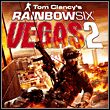Laser-Walk Fix is a mod for Tom Clancy's Rainbow Six: Vegas 2, created by Celidor.
Description:
This simple mod fixes the mistake programmed into the game that causes the laser attachment to decrease your accuracy instead of increasing it. As well as correcting the walking modifier that causes your accuracy to be better when walking then while standing still. This mod does nothing else but fix this mistake.
Installation:
1. Go to the game folder where the game is currently installed and open the folder "KellerGame". And then the folder "Config"
The game is most likely installed here if purchased through steam:
C:\Program Files\Steam\steamapps\common\rainbow six vegas 2\KellerGame\Config
or here if installed from CD using the default install location:
C:\Program Files\Ubisoft\Tom Clancy's Rainbow Six Vegas 2\KellerGame\Config
2. In the "KellerGame\Config" folder make a new folder and name it "Backup"
3. Make copies of "KellerWeaponsConfig.cfg" and "PCKellerWeaponsConfig.cfg" and place them into the "Backup" folder.
4. Extract files "KellerWeaponsConfig.cfg" and "PCKellerWeaponsConfig.cfg" from the "Laser-WalkFIX.zip" file into the "KellerGame\Config" folder. You then must tell windows to replace the existing files with the new ones.
5. Start up the game and enjoy being able to use the laser attachment properly.
6.(Optional) (If you find that it is not working in game. Or just want to be sure that it will work.)
Right click on "KellerWeaponsConfig.cfg" and go to properties. In properties, check the box "Read-only". Do the same to "PCKellerWeaponsConfig.cfg".
Uninstallation
1. Copy the "KellerWeaponsConfig.cfg" and "PCKellerWeaponsConfig.cfg" files from the backup folder at ...KellerGame\Config\Backup" and paste them into the config folder.
- Last update: Saturday, June 1, 2019
- Genre: Action
- File size: 32.4 KB