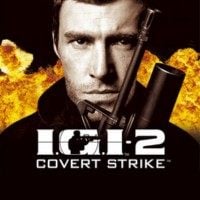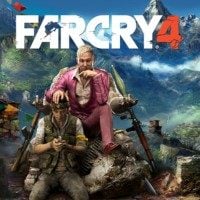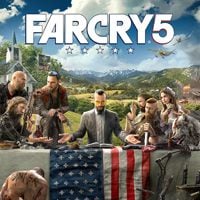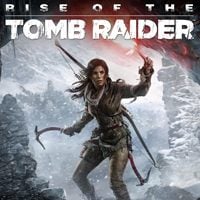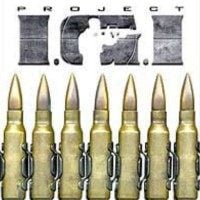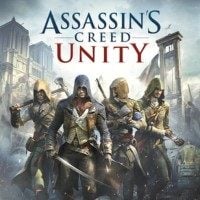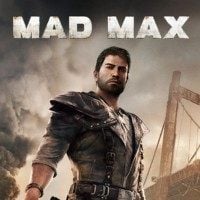In order to unpack this file after download, please enter the following password: trainer.
For unpacking files we recommend using a free software - 7-Zip.
This is a promo version of a trainer, which means that for free you can only activate one of the available functions. In order to access the rest of this trainer's functions, you will need to purchase its premium version at cheathappens.com and download its full version.
Activating this trainer
Press F1 at main menu.
Listen for 'Trainer Activated'.
Press desired hotkey. All hotkeys can be changed on the trainer.
Promo option:
Numpad 5: Ability
Premium options
Available here: Grand Theft Auto V (GTA 5) Trainer.
------------------------------------------------------------------------------------------------------------------------------
Numpad 1: Health
Numpad 2: Vehicle Health
Numpad 3: Money
Numpad 4: Wanted
Numpad 5: Ability
Numpad 6: Ammo
Numpad 7: No Reload
Numpad 8: No Fall damage
Numpad +: Float Up
Numpad -: Float Down
Up Arrow: Move North
Down Arrow: Move South
Left Arrow: Move West
Right Arrow: Move East
F9: Teleport To Ghost
F11: Teleport To Waypoint
Numpad *: Teleport Coordinates
Numpad 9: Fast Stats
Notes
Note that if you want to temporarily disable the Hotkeys, you can click on the Joystick tab of the trainer. You might want to do this if you are using a flying vehicle or some such thing and dont want the hotkeys to work while you use the Numpad, etc. Also, you can modify the hotkeys to something else yourself.
Numpad 1: Health - toggle on and most things cannot kill you.
Numpad 2: Vehicle Health - IMPROVED. This option works for most vehicles including flying vehicles (to a point). Toggle this on and the vehicle is impervious to most damage of any kind. Also, the vehicle damage SHOWN is minimal, with only some slight scrapes and cosmetic stickers placed on vehicles even with massive crashes. For flying vehicles, you will find that you can strike buildings and the ground and etc with less crashes and etc. Rotary blades and propellors may still be damaged, but for the most part the vehicles in the game are immune to damage with this on.
Numpad 3: Money - press key to modify the money. You may have to press this several times to get the amount you want. You can modify the seed value by clicking on the option on the trainer.
Numpad 4: Wanted - toggle on and off to reset the Wanted status. With this on, you can walk up to police and shoot them point blank. Toggle off when not needed.
Numpad 5: Ability - toggle this on and the trainer will attempt to keep your ability bar maxed out.
Numpad 6: Ammo - toggle this on and the trainer will attempt to keep your ammo and also grenades and other throwables at max value.
Numpad 7: No Reload - toggle this on and most weapons will not need to be reloaded.
Numpad 8: No Fall damage - toggle this on to prevent ALMOST ALL DAMAGE in the game. This is best used when teleporting and using ghost movement options. This will prevent you from dying from large falls and will also protect NPC and keep people from dying.
Numpad +: Float Up - this activates ghost mode and pushes the camera and possibly a ghost version of your character in the direction indicated. You aren't really at this location, but you can use the Teleport to Ghost option below to teleport your real character to the ghost location. Use this to move quickly and to access places on the map that are not normally accessible.
Numpad -: Float Down - this activates ghost mode and pushes the camera and possibly a ghost version of your character in the direction indicated. You aren't really at this location, but you can use the Teleport to Ghost option below to teleport your real character to the ghost location. Use this to move quickly and to access places on the map that are not normally accessible.
Up Arrow: Move North - this activates ghost mode and pushes the camera and possibly a ghost version of your character in the direction indicated. You aren't really at this location, but you can use the Teleport to Ghost option below to teleport your real character to the ghost location. Use this to move quickly and to access places on the map that are not normally accessible.
Down Arrow: Move South - this activates ghost mode and pushes the camera and possibly a ghost version of your character in the direction indicated. You aren't really at this location, but you can use the Teleport to Ghost option below to teleport your real character to the ghost location. Use this to move quickly and to access places on the map that are not normally accessible.
Left Arrow: Move West - this activates ghost mode and pushes the camera and possibly a ghost version of your character in the direction indicated. You aren't really at this location, but you can use the Teleport to Ghost option below to teleport your real character to the ghost location. Use this to move quickly and to access places on the map that are not normally accessible.
Right Arrow: Move East - this activates ghost mode and pushes the camera and possibly a ghost version of your character in the direction indicated. You aren't really at this location, but you can use the Teleport to Ghost option below to teleport your real character to the ghost location. Use this to move quickly and to access places on the map that are not normally accessible.
F9: Teleport To Ghost - when you have moved your ghost to a location, use this to actually move the character to that location. If you then move normally with the normal move keys, you will see that your character has actually moved there.
F11: Teleport To Waypoint - to use this, access the Map by pressing the ESC key. Next you need to create a waypoint by pressing the Enter key to place a purple cross onto the map. THEN (!) you need to left- click on the cross and move it slightly to lock in the waypoint. Next press this key and leave the map. You will need to use the normal movement keys and you will see that your character has moved. You probably should turn on Health option or No Fall Damage option. Also before moving, if you are very high or below the game world, you can use the Ghost movement keys to position yourself better. If by chance you fall below the map, the game will reposition you back onto the map, so don't worry.
Numpad *:Teleport Coordinates - this very useful option lets you see where your XYZ location is in the world for reference. You can also enter new coordinates into the boxes to teleport to locations that you know. Press the option key and the Teleporter editor window will open. You may need to alt-tab out of the game to see it. Take note of the current coordinates if you are at a noteworthy location OR enter new coordinates into the editor and then click TELEPORT button to teleport there. Re-enter the game and then when you move slightly you will be at the new location. Some interesting coordinates to try are:
HELI PAD
-715
-1462
6
VINEWOOD SIGN
709
1198
347
Numpad 9: Fast Stats - as always, it's best to SAVE YOUR GAME before trying to use an option like this. This option will help you level up your character's stats faster. To do this, you must toggle the option ON and then you perform something that would normally increase one of your stats. For instance to max out the STAMINA stat, make sure the option is on and then sprint for several seconds. You will see that the stat is maximized. Some stats will require longer to update (for instance, the SPECIAL STATS do not increase immediately). However, using this option you can max your stats very quickly and some of them are nearly instantly. This option might affect many things if you leave it on all the time, so only turn it on when you are specifically trying to level up a specific stat.
For tips on what you need to do to normally increase your stats, check this site for info. http://www.ign.com/wikis/gta-5/Increasing_Stats_in_GTA_5
- Last update: Friday, December 14, 2018
- Genre: Action
- File size: 616.7 KB
Note: The cheats and tricks listed above may not necessarily work with your copy of the game. This is due to the fact that they generally work with a specific version of the game and after updating it or choosing another language they may (although do not have to) stop working or even malfunction.
Extra care should be taken with modifications, trainers, and other things that were not created by the game’s developers. In this case the possibility of malfunctioning or even damaging the game, which may necessitate reinstalling the game, is particularly high.