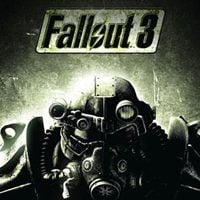Weapon Mod Kit is a mod for Fallout 3, created by Antistar. It allow you to use standard Workbenches to modify your favourite firearms with a range of handy attachments:
- Auto-Fire Mechanism (AF): Adds full-auto firing capability to most guns that do not have it otherwise (also increases weapon spread by around 50% and reduces weapon to 65% of its default accuracy in VATS).
- Extended Magazine/Clip (EC): Doubles magazine/clip capacity.
- Laser Sight (LS): Increases accuracy (reduces weapon spread by around 33% and increases weapon accuracy in VATS by 25%).
- Scope (SC): Can use scope to sight targets, increases range by 30%.
- Silencer (SI): Makes weapon silent, reduces damage and projectile speed (by around 10% each).
In addition, the loving attention bestowed upon your weapon during modification results in durability improvements. Each successive mod applied to a weapon increases its durability by 25% (of its base durability).
How to install:
- If you have not done so already, you will need to install Fallout 3 Script Extender (FOSE) version 1 or above. Get it from here: http://fose.silverlock.org
- Using 7-Zip (http://www.7-zip.org), extract the contents (everything - ALL files and folders) of the WeaponModKits.7z archive file to your Fallout 3\Data\ directory. If asked if you want to overwrite files and folders, click 'Yes to all'.
- In the Data Files section of the Fallout 3 Launcher - or using a tool like Fallout 3 Mod Manager - place a tick in the box next to WeaponModKits.esp.
- If you have not done this already (this is needed for a wide range of mods), go to your My Documents\My Games\Fallout3\ directory, make a backup of the Fallout3.ini file there, and then:
- Open the Fallout.ini file and change the line "bInvalidateOlderFiles=0" to "bInvalidateOlderFiles=1". Save changes. (Alternatively, you can use the 'ArchiveInvalidation Invalidated' tool: http://www.fallout3nexus.com/downloads/file.php?id=944)
- VERY IMPORTANT: Create an automatic merged patch (see below).
- Last update: Friday, September 12, 2014
- Genre: RPG
- File size: 13.8 MB