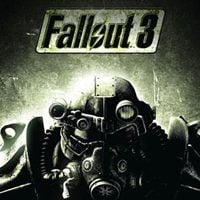UHQ Terrain, Rock, Roads & Grass Overhaul is a mod for Fallout 3, created by Marcurios.
Description (in author’s own words):
This Texture/Mesh Pack will upgrade the Terrain fidelity of the Fallout 3 Wasteland.
Formerly known as UHQ Terrain overhaul, but i added some more stuff to it, after coming from FO4
i wanted the Graphics to be better, atleast the Terrain, and fixed up the crappy normal maps i made in
the earlier version, yes crappy, i know a lot of you think it was the best terrainpack, and maybe it was,
but since i made it i learned a lot about texturing and modeling and thought it was less then adequate.
I didn't upgrade the main textures (only a few), cause it already took a lot of time and i'm currently busy
making a entire overhaul for Fallout New Vegas Honest Hearts.
Since the main Terrain textures are adequate enough, i decided to redo all the normal maps, cause the old
ones where really crappy and desparately needed an upgrade. Also fixed up all the Rocks meshes of the entire
Wasteland, made new UV maps/islands and merged all the vertices on the meshes and took out all bed geometry
that the original devs created in them, cause there was a lot of double faces, floating geometry, badly cut geometry
resulting in weird seams in normals as wel in vertex colors, and that is just unacceptable to me personally,
So that needed to be fixed, and so i did.
also made a Rock Cluster Texture in a whopping 8192x8192px resolution, don't worry, it's only 42MB, so everyone can run it.
Since the Rocks are everywhere in the wasteland, the textures will stay in memory when you're outside all the time,
so it does not need to be reloaded all the time, performance will be smooth as butter.
Redid all LOD rock meshes to have better UV's (flipped and stacked them), for much better texture resolution,
and i provided a 1024x1024px LOD texture for them instead of vanilla 128x64px, cause that looks like a blurry mess.
So with this new LOD it's hard to see the transition from high res to LOD (low res).
HOWEVER, i provided LOD better meshes and Texture, you won't be able to see the full quality without rendering LOD again first.
This needs to be done with FO3LODGen from Zilav from the Nexus (or the latest xEdit, download, unpack in FO3 install dir,
and rename xEdit to FO3LODGen and run it and render lod for the worldspace you want).
You can download FO3LODGen here - https://www.nexusmods.com/fallout3/mods/21174
I did provide a Wasteland Block LOD file at 2x resolution then vanilla in the download, so the Rock LOD will be better then Vanilla rightaway,
But then it will use the vanilla Rock LOD meshes and not mine,
So you won't see the new LOD meshes and high res texture in action until you downloaded FO3LODGen and rendered high res LOD yourself.
Also provide 384px (instead of vanilla 256px) LOD terrain textures that complement my grass textures by making the LOD terrain
greener (and some other noise colors) and higher resolution, while still being lightweight enough for everyone to use.
If you rather have the bleak sandy vanilla low res lod testure, you need to go to Data/Textures/Landscape/LOD/Wasteland/ and remove the DIFFUSE folder.
If you do that, the game will load it's own LOD terrain from the BSA file.
I also provided a optional "MarcuriosGrass.esp" file if you want a full grasslawn rendered in the player's vicinity (the amount of UGridsToLoad in your ini file), so if you want a shitload of regular Grass (grasslawn), enable that esp file after instal.
To sum it all up, all terrain textures (+LOD) are redone, roads (+LOD), rocks (meshes + LOD too), and grass.
And a few other meshes & textures that had bad collision and poopy textures that annoyed me when playing.
Future Plans
------------
Still need to redo all rubblepile textures, some rubblepile meshes, and make a second rockcluster texture for some variation,
Meshes are already set up for textureswapping, provided a MANDATORY esp to make sure all rock textures get applied correctly.
Failing to Install/enable this esp will result in weird and messes up rocks, so be warned.
Also need to redo a few terrain textures, mainly the trim textures and a few rockyground and mud textures, but the ones that are there will do for now, but they will change in an update.
Installation
Unpack the zip file, copy the DATA folder from the unpacked files to your Fallout 3 Installation Directory where the Fallout3.exe file is
OR add the zip file with the package manager of FOMM (Fallout Mod Manager) if you want to be able to easily uninstall it later.
If you install it manually, and have more mods installed that add texturefiles in the DATA/Texture/Landscape dir, or the DATA/Meshes/Landscape/Rocks directory,
you'll have to refer to the unpacked version of this mod to see which files you need to delete, and that can be somewhat annoying.
If you don't have any other mods installed in those directories, it's safe to delete them if you want to uninstal it.
But i suggest you install it with FOMM.
DON'T USE Nexus Mod Manager, it can mess installation up cause it sometimes installs in the wrong directory, you actually shouldn't be using NMM alltogether, cause it only works well with properly scripted installers.
And this installer is no installer, it's just a zip file with proper directory structure.
Now, go ahead and install the mod, and wander the wastes in superb visual fidelity !
- Last update: Sunday, February 4, 2018
- Genre: RPG
- File size: 355.6 MB