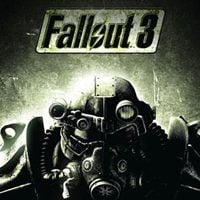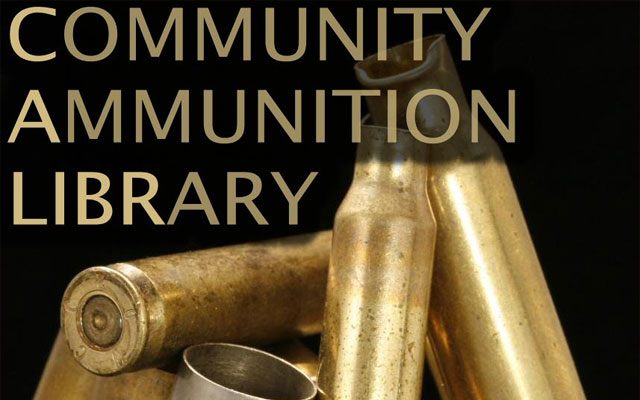Community Ammunition Library - CALIBR is a mod for Fallout 3, created by Tubal.It’s an attempt to standardise the ammunition used by different weapon addons and modifications.
Two mods that add weapons in the same caliber will not otherwise be able to use each others ammunition (assuming they do not use existing FO3 ammunition), leading to conflicts or duplicated but incompatible ammunition.
Installation
============
This archive is distributed as a FOMOD-ready zip-archive.
It allows you to manually extract and install like most other mods but it also allows you to use the Fallout Mod Manager and import this archive with all the settings pre-configured for a FOMOD file.
Pick which method you are going to use for installation:
Manual Installation
- = or = -
FOOM Installation
Manual Install
--------------
1. Extract this archive to any folder and then copy the contents to Fallout's Data folder. You can ignore or delete the "fomod" folder.
2. Start the Fallout 3 Launcher (or preferably FOMM since the default launcher is buggy) click Data Files, and enable the .esp/.esm file(s).
FOMM Install
------------
Create the FOMOD (Do this section only once)
1. Start Fallout Mod Manager.
2. Click the Package Manager button
3. Click the Add New button, find and select the archive.
Enable the new mod by double-clicking it.
Uninstallation
==============
Pick which method you are going to use for uninstall based on how you installed it:
Manual Uninstall
- = or = -
FOMM Uninstall
Manual Uninstall
----------------
1. Start Fallout Launcher, click Data Files, uncheck the .esp/.esm file(s).
2. Delete the files/folders with a CALIBR prefix.
FOMM Uninstall
--------------
1. Start Fallout Mod Manager.
2. Click the Package Manager button
3. Disable the mod by double-clicking it.
Upgrade
=======
To upgrade, simply install the new versions over the old one.
CALIBR upgrades are backwards compatible.
Incompatibility
===============
CALIBR should not cause conflicts.
The merchant in the optional esp may be affected by mods that modify the Muddy Rudder or Paradise Falls. Specifically, he may have problems finding his marker, and not be able to complete his travel package. This only applies if the areas are heavily modified, and does not affect other aspects of the mod.
- Last update: Thursday, September 11, 2014
- Genre: RPG
- File size: 134.6 KB