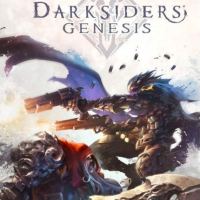How does the online mode affect the Darksiders Genesis?
This page of the guide to Darksiders Genesis has information about the online mode. You will learn how does it affect the gameplay, how are the saves shared, and how to change characters.
- How to start playing online?
- Does online mode affect the difficulty level?
- How many people can play?
- How does the game save the progress?
- How does the game split the loot?
- How to change a character?
How to start playing online?

The player can invite friends to play or start a co-op on the split-screen. We can do that using a Summoning Stone.
Does online mode affect the difficulty level?

The number and level of difficulty of opponents increases in co-op mode.

In addition, some puzzles have other elements that force allies to cooperate.
How many people can play?

The maximum number of players in Darksiders Genesis is two.
How does the game save the progress?

In the online co-op mode, each player uses their own save. This means that you can continue the game on your own or with another player.
However, if you play in split-screen mode, there is only one save slot.
How does the game split the loot?

All souls are divided so that both characters get their share.

In addition, each player can collect any items or cores.
How to change a character?
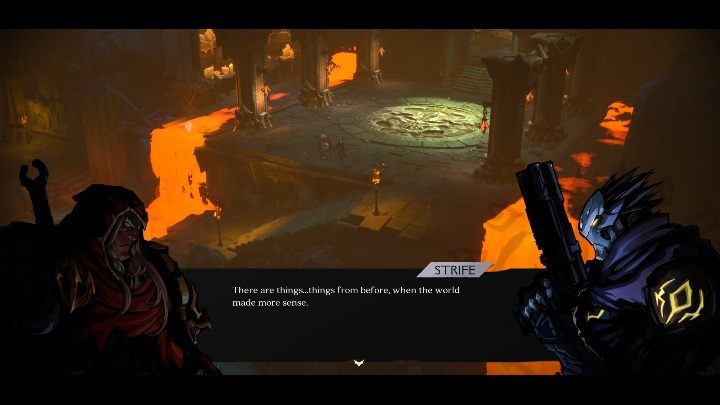
You can change your character in co-op mode. Just press LB + A. The second player has to come up and do the same thing to swap characters.
You are not permitted to copy any image, text or info from this page. This site is not associated with and/or endorsed by the developers and the publishers. All logos and images are copyrighted by their respective owners.
Copyright © 2000 - 2025 Webedia Polska SA for gamepressure.com, unofficial game guides, walkthroughs, secrets, game tips, maps & strategies for top games.