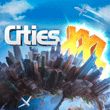Map | First steps

The map is a very important factor determining the difficulty of the game and city's development.
You select on the globe - click one of the white dots to see the description of the site which lies beneath it. You can choose among very diverse areas - from sandy beaches, islands, peninsulas and coast through plains dotted with hills, plateaus, river deltas and lakes to soaring mountains, deserts and cliffs.
Each type of terrain determines the materials appearing on its site. You can see them in the form of stars in the selection of maps. Zero stars is the lack of raw material. Three stars stand for abundance of sites at which it occurs. And so you will not find a fertile land in the mountains so forget about agriculture. However, the snow-capped peaks are perfect for ski resorts, so tourism will flourish. There is no water in the desert but under your feet there are probably other liquids - oil. Examples can be multiplied but there is no map where a city would be completely self-sufficient in every way.
When you've made your decision, type city's name and press OK.

At the very beginning, when you load a map, look at what area you came to build the city. Expand the raw material panel on the right side and see if you have areas of Petroleum, fertile soil, aquifers and tourism opportunities. Only then make decision on where to start constructing the city.
You are not permitted to copy any image, text or info from this page. This site is not associated with and/or endorsed by the Focus Home Interactive or Focus Home Interactive. All logos and images are copyrighted by their respective owners.
Copyright © 2000 - 2025 Webedia Polska SA for gamepressure.com, unofficial game guides, walkthroughs, secrets, game tips, maps & strategies for top games.