Brawl Stars: Team play and clubs
In Brawl Stars, you can create your own team or join a new one. Teams do not have to be constant, you can leave it any time you want or change its lineup. This page of the guide to Brawl Stars addresses issues such as team building, joining other people's teams, and communicating in a group.

Let's start with the fact that to go to the club tab, you must first click on the icon highlighted in the picture above. It will open a special window with options for friends and groups.
How to create a club?

To create a club, you need to click "club chat" and then click on "go to clubs".

If you want to create your own club, you must give it a name, a description, a location, a type and determine members' rank. You will determine what kind of person can join your club to create a perfect team.
How to join someone else's club?

You can choose your club from the list of available teams. You will see the level of a given team and learn what are their expectations.
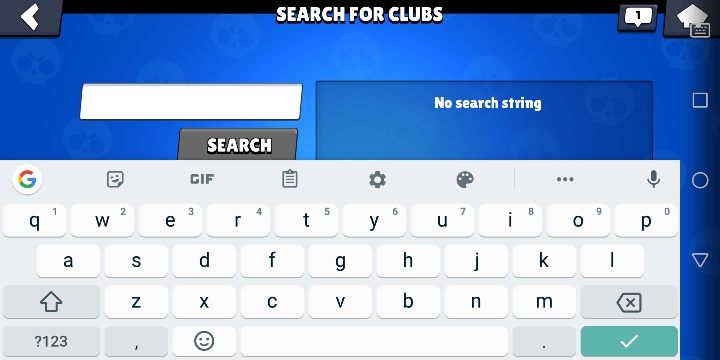
If you know the name of the club you want to join, just enter it in the right place. Thanks to these options, you will find the perfect club for yourself.
Team communication

If you want to communicate with your team go to the "team chat" option. There, you can text your team, determine which characters you will pick next, and come up with strategies.
You are not permitted to copy any image, text or info from this page. This site is not associated with and/or endorsed by the developers and the publishers. All logos and images are copyrighted by their respective owners.
Copyright © 2000 - 2025 Webedia Polska SA for gamepressure.com, unofficial game guides, walkthroughs, secrets, game tips, maps & strategies for top games.
