Tips for start
The Atlas game explains in a simple (but only via text messages in the game) way the basic gameplay mechanics, but it does it very vaguely, throwing the player into the deep water. Some of the mechanics on the other hand - like acquisition of fresh water - is not described in any way. This in return can make the first few hours of the game a frustrating experience, discouraging further gameplay. This is precisely why this chapter was created - here you will find a handful of useful tips.
- Monitor the needs of the character
- Do not attack animals if your character is not well equipped
- Think twice before attacking a creature
- Creature tools to be more effective at gathering resources
- Take care of your equipment
- Invest in proper abilities
- Take care of your ship
- Do not overeat
Monitor the needs of the character
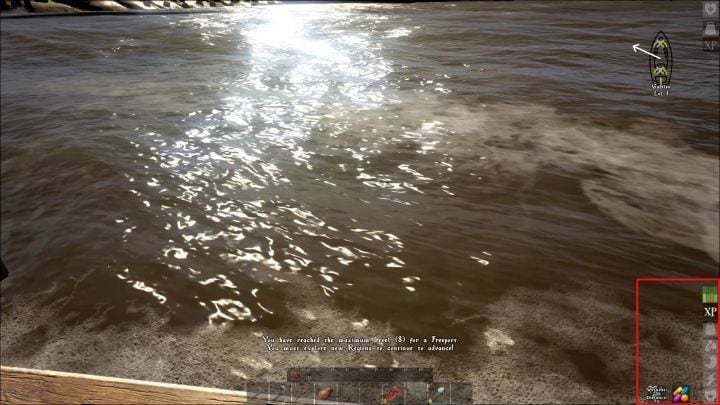
The bars representing the needs can be found in the lower right corner of the screen. There you will find the information about the thirst and the hunger (as well as the vitamin demand), the health bar, weight limit, as well as the general stamina of the character. You should monitor all of those needs and with the case of three of them - hunger, thirst and health - never let them reach 0. Starving or dehydrating the character will cause you to take constant damage until those needs are satisfied - and depleting the entire health bar will result in death.
Do not attack animals if your character is not well equipped
When you start your adventure with the game, the character is practically naked - he/she lacks the necessary weapon, clothing as well as pieces of armor. With such equipment the only creatures you should be hunting are Sheep - they will be running away from you, but they will not attack. Most of the creatures in the game will either attack you immediately or counter attack when you are hostile against them - they do not pose a threat on their own, but when attacking in a group they can make a short work of an unprepared character.
Before you start hunting more powerful creatures, you should create cloth armor (Cloth Hat, Cloth Shirt, Cloth Gloves, Cloth Pants and Cloth Boots), as well as a Spear (or multiple Spears). Detailed information about the process of creation, as well as other useful tips concerning the starting equipment can be found in the "Items you should create as early as possible" chapter of this guide.
Think twice before attacking a creature
Before you decide to attack a creature, look around the area and check who you are planning to hunt down. As it was mentioned above, attacking a creature belonging to a herd can (and in most cases will) attract the attention of other enemies. However, creatures marked as "Alpha" are the bigger problem here. Those are basically more powerful versions of the regular creatures, dozens of times stronger and more durable and capable of taking out an unprepared character in seconds. Killing those enemies is dangerous and time-consuming, but definitely worth the effort - taking out one of them will advance your character by several levels.
Creature tools to be more effective at gathering resources

Hitting trees with bare hands is still a thing in Minecraft, but here it will cause your hero to lose health with each strike, not to mention a tiny amount of resources will be gathered in the process. This is precisely why you should create at least the most basic tools as quickly as possible. Focus on creating a Stone Pick and a Stone Hatchet, in that order. The pick will allow you to accumulate stone quickly and the hatchet will be useful in gathering wood.
Note - remember that the pick and the hatchet can be used alternately to acquire different resources. A good example here is attacking threes with a pick - thanks to that you will receive significantly more Thatch than with a hatchet, but at the cost of lower wood accumulation.
The description of equipment creation can be found in a separate chapter of this guide.
Take care of your equipment
Constant usage of various tools and/or weapons causes them to deteriorate - this is represented by a "health bar" of a given item/weapon. Once that bar is emptied, some of the items will be broken and gone forever, whereas some will simply become unusable. Most of the items in the game can easily be repaired - all you need to do is to click with the RMB on the item and select the Repair option from the list.
Note - the repair of an item requires the same types of materials that were used in the creation of the item. You should also take into consideration that the amount of resources required for repairs is significantly smaller than when creating items from scratch.
Invest in proper abilities
As the character progresses and advances to higher experience levels, he/she will receive attribute points, as well as skill points to use in order to unlock new abilities and access to better tools and weapons. Properly planned character development might significantly facilitate the first hours of the game. More info on the topic can be found in the "How to develop your character?" chapter of this guide.
Take care of your ship
Your own ship is one of the most interesting and important aspects of gameplay in Atlas - it allows you to combat other players on the sea, join others in groups and travel the oceans together, but most importantly allows you to travel safely from point A to point B. You should take good care of the ship, monitor its condition all the time and repair all kinds of damages done to it both during the voyages and encounters with other players. Additionally, remember that each ship in the game has a weight limit - putting too much stuff on board might cause the entire vessel to sink!
Do not overeat
Hunger is quite dangerous, as an empty stomach causes the character to take damage, but overeating is not good as well. If the character eats too much, he/she will lose health points as well. Consuming too much of a given vitamin is also a problem. For instance, eating too many fruits will cause the screen to be tinted in green, severely reducing your visibility and the ability to navigate. Vitamin bars can be found at the bottom right corner of the screen
You are not permitted to copy any image, text or info from this page. This site is not associated with and/or endorsed by the Grapeshot Games or Grapeshot Games. All logos and images are copyrighted by their respective owners.
Copyright © 2000 - 2025 Webedia Polska SA for gamepressure.com, unofficial game guides, walkthroughs, secrets, game tips, maps & strategies for top games.
