Among Us: Emergency meeting
Last update:
On this page of the Among Us guide, you will learn how to call an emergency meeting, learn what it is about, and what to say to not be accused of being an impostor.
How do I call an emergency meeting?
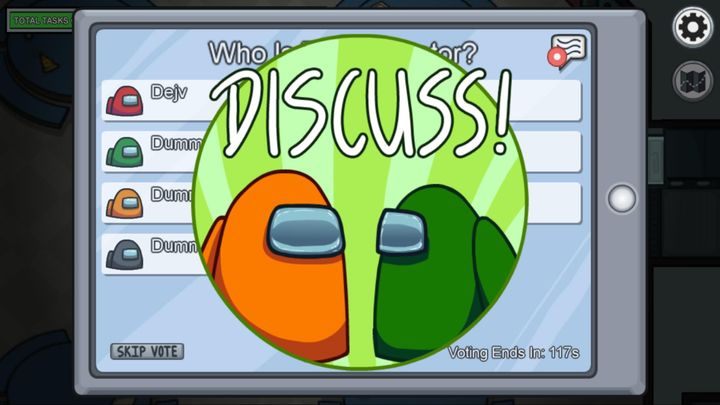
You can call an emergency meeting in two ways. The first is finding a dead body and reporting it through the Report button. The second option to call a meeting is using the red button, which is located in the Cafeteria. Depending on the server's settings, one player can use this button as many times as the server allows.
What is an emergency meeting?

Emergency meeting is the gathering of all players in one place. At this point, players vote for the player they think is the impostor. There is an unwritten agreement that the person who reported the body or pressed the red button speaks first. This person has a megaphone on the right side. He tells his version of events, convincing others what really happened. Other players can either write in a chat or engage in a discussion through the Discord voice messaging service. Keep in mind that the meeting time is limited - you can view how much time is left through the timer that appears in the bottom right corner. When the discussion is over and you want to vote for a particular player, click on their nickname, and approve the choice by clicking on the green box. You can also press Skip Vote to skip the vote.
Discussion - what to do?
The truth is, there's no golden rule that keeps you from getting kicked out. Whether you're good at lying or stick to telling the truth and only the truth, if other players don't like your version of events, or think your statements don't make sense, they're most likely to vote for you. However, there are some tips that will make it much easier to convince others that you are not the bad guy (even if you are).
- First, find an alibi. If you stick with another player, you have a good chance of confirming your side of the story. However, this doesn't mean that you should follow the same player throughout the duration of the game, as he will accuse you of not doing tasks.
- If you're trying to frame someone, it's best to listen to other players in advance to learn what they were doing or who they were with. This way, you'll avoid framing someone with an alibi.
- If someone accuses you of being an impostor, tell the players exactly what you did, who you saw, and where the person was, how many tasks you have left, in essence, share your insights.
- Avoid statements like: "Green killed red in front of me!". Even if it is true, without any evidence or witness, no one will believe you, but the defendant can use it to his advantage and tell the imaginary version of events that frames you and puts you responsible for killing the player. Instead, explain what you were doing, where the killing took place, who you saw at the time. It would sound a lot better than saying that a player killed another because you saw it. Ask others if they have seen the killing on cameras, for example, or at the particular location of the player in question, moments before the meeting is called.
- You can always apply the "eye for an eye" principle. If you are 100% sure that the person is the impostor, tell the meeting that you are following this rule. This means that if it turns out that the player you accused is not an impostor, people will vote for you in the next meeting. However, apply this rule only when you are truly sure that a particular player has killed, or when your chances of winning are so high (a small number of living players) that you are willing to sacrifice yourself for victory.
You are not permitted to copy any image, text or info from this page. This site is not associated with and/or endorsed by the developers and the publishers. All logos and images are copyrighted by their respective owners.
Copyright © 2000 - 2025 Webedia Polska SA for gamepressure.com, unofficial game guides, walkthroughs, secrets, game tips, maps & strategies for top games.
