Alpha Polaris: Analyze GPS data
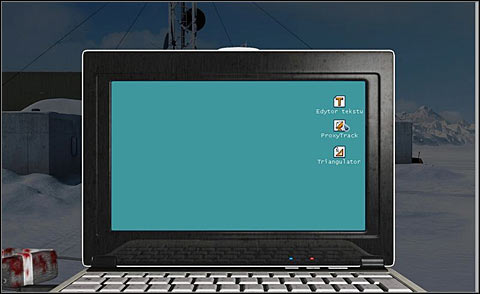
After your return to the station, you'll have to analyze data from the bear's collar. It can be done in any place, even next to the snowmobile. In order to do so, connect the bloody tracking collar to your computer. Turn it on and click (2xLMB) on ProxyTrack icon.



Select Map bookmark and East Ketek plateau. Then go to the Import bookmark and click on USB AOL339 (it is a collar id). Click on the last bookmark, Datapoints, and select information points one by one (from CP1 to CP5). In this way Rune will determine the bear's route.
You are not permitted to copy any image, text or info from this page. This site is not associated with and/or endorsed by the developers and the publishers. All logos and images are copyrighted by their respective owners.
Copyright © 2000 - 2025 Webedia Polska SA for gamepressure.com, unofficial game guides, walkthroughs, secrets, game tips, maps & strategies for top games.
