12 Minutes Guide
5 to 12. 12 Minutes guide contains complete walkthrough, Beginner's Guide, best tips to unlocking all seven available in the game endings. We also describe trophies, controls and system requirements.
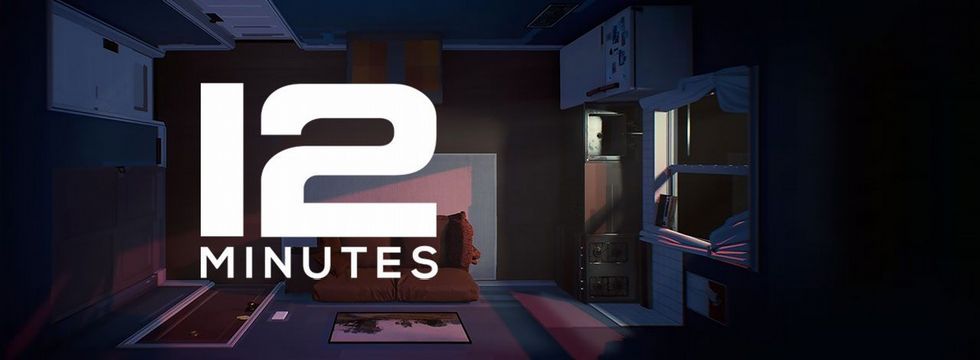
12 Minutes Guide
The guide to Twelve Minutes focuses on the game's story and its permutations. In this guide, you will find the walkthrough of the game, focusing on all available seven endings and ways to unlock them by properly conducting dialogues and choices. You will also find information about achievements / trophies and system requirements. We've also prepared the FAQ, which, by answering specific questions, will help you in the subsequent stages of the gameplay whilst AVOIDING SPOILERS.
Twelve Minutes focuses on telling a single story in several versions. There are no additional functions here, such as QTEs, collectibles, or other gameplay gimmicks. The whole game is based solely on the use of a single mouse button to move and interact.
- 12 Minutes: Walkthrough, solution
- 12 Minutes: Beginners' guide
- 12 Minutes: Frequently asked questions
- 12 Minutes: Minimum system requirements
- 12 Minutes: Controls
- 12 Minutes: Available platforms - what can I run it on?
12 Minutes: Walkthrough, solution
Our guide to Twelve Minutes contains a full walkthrough of the game along with a detailed explanation of unlocking all seven available endings
- Full walkthrough
- Ending 1 Listen
- Ending 2 Coward
- Ending 3 Groundhog
- Ending 4 Confessed
- Ending 5 Alone
- Ending 6 Continue
- Ending 7 Mindfulness
12 Minutes: Beginners' guide
Twelve Minutes gives you exactly 12 minutes to make any progress. All the information you gather is saved for later. However, you will not keep any items or changes made in the room.
- When you activate the inventory menu, time stops.
- To see how much time you have left, open the menu - the clock in the background resets every time the story restarts.
- There is no limit of attempts.
- To quickly complete the time, go to bed or lock yourself in the closet (closing the door behind you).
- To reset the day, if you make a mistake in the beginning, go out the door to the corridor.
- Do anything suspicious out of sight of your wife (close the door to make sure).
12 Minutes: Frequently asked questions
Answers to frequently asked questions about Twelve Minutes are available in the FAQ section. The FAQ section contains answers to questions about items, and so contains no spoilers of the endings of the game.
- Completing the game - how long does it take?
- Progress reset - is it possible?
- Pocket watch - where is it?
- Sleeping pills - how to use them?
- Policeman - how to fight him?
- Bumblebee number - how to get it?
- Children's clothes - where to find them?
- Interrogation - how to learn the truth?
- Clock arms - what to do?
12 Minutes: Minimum system requirements
Twelve Minutes is an undemanding game as far as hardware is concerned. You can run it on almost any rig:
- Processor: Intel Core i5-2300 /AMD Phenom II X4 965
- RAM: 2 GB
- GPU: Nvidia GeForce GTS 450 / AMD Radeon HD 5770 (1 GB VRAM)
- HDD space: 3 GB
- OS: Windows 7
More info can be found on the system requirements page.
12 Minutes: Controls
In Twelve Minutes, you move the character and perform all actions just by using the left mouse button. In case of the gamepad, the left knob moves the cursor and X confirms selection. There's no point using gamepads on PC.
12 Minutes: Available platforms - what can I run it on?
Twelve Minutes is available on PC via Steam and Microsoft Store - also available as part of the Xbox Game Pass Ultimate subscription. The game is also available on Xbox X / S and Xbox One consoles.
- 12 Minutes: Police officer - how to beat?
- 12 Minutes: Sleeping pills - how to use?
- 12 Minutes: Pocket watch - where is it?
- 12 Minutes: Progress reset - is it possible?
- 12 Minutes: Game length - how long is the game?
- 12 Minutes: FAQ
- 12 Minutes: Ending 7, Mindfulness - walkthrough
- 12 Minutes: Ending 6, Continue - walkthrough
- 12 Minutes: Ending 5, Alone - walkthrough
- 12 Minutes: Ending 4, Confessed - walkthrough
- 12 Minutes: Ending 3, Groundhog - walkthrough
- 12 Minutes: Ending 2, Coward - walkthrough
- 12 Minutes: Ending 1, Listen - walkthrough
- 12 Minutes: Full walkthrough of the game
- 12 Minutes: Walkthrough
You are not permitted to copy any image, text or info from this page. This site is not associated with and/or endorsed by the developers and the publishers. All logos and images are copyrighted by their respective owners.
Copyright © 2000 - 2025 Webedia Polska SA for gamepressure.com, unofficial game guides, walkthroughs, secrets, game tips, maps & strategies for top games.
