Windows 10 2004 Update Goes Live
Windows 10 has received the long-awaited 2004 update, introducing many changes and, although minor, they make the new version worth considering.
1
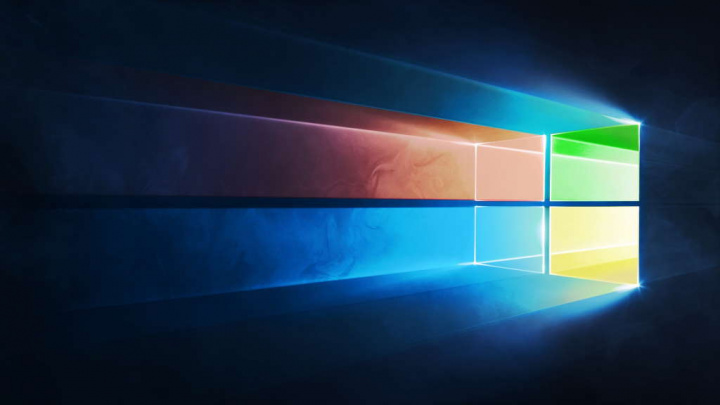
At the beginning of the month we informed that around May 26, a new Windows 10 update will be released. Work on the May update started in February 2019. During this time Microsoft has been improving it so that it does not cause any problems. Did it work?
How to install the May update?
At the very beginning it should be noted that the update is not yet mandatory. It means that in the nearest future the system will not introduce the update itself. To install it, we have to go to the Windows Update service (the easiest way is to enter the phrase "updates" in the search bar and choose the first option, which is "Check for updates"), and then click "Check for updates".
What if we do not see the 2004 update? As usual, updates are released gradually. In this case, you can wait for the next wave of updates or use the Update Assistant.
This is an application that can be found on Microsoft's official website (under this link). It's a 6MB bagatelle client that will offer us to download the latest update available. Once the assistant is started, select the "Update now" option and wait for the download of the news.
What's new in the update?
One of the most important features is DirectX 12 Ultra, a tool used by game developers. It enables us to support such features as:
- DirectX Raytracing
- Mesh shading
- Sampler Feedback
Another change is the addition of a new Linux kernel, operating within Microsoft's system (among other things, it improves memory usage and introduces WSL2 support for ARM64 devices). Microsoft has also boasted of the improvements in the system's search engine. File indexing is much more efficient and doesn't load the disks so much; the way the results are presented has also been changed, making the search for selected functions much clearer. These are not the only differences in the user interface, as visual changes have been made to the icons, notifications, or the layout of options in the selected menus. Windows 10 version 2004 also changes the old Edge browser on the Spartan engine to the "new" one running on the Chromium engine, which we are already able to download since January this year. The list of other, smaller changes can be found on the official website of the Redemond giant.
Not quite finished yet
After the 2004 update was released, there were reports of users who started to experience blue screens. After a more detailed analysis, the problem turned out to lie in the old drivers for Nvidia devices, i.e. drivers in version lower than 358.00. Such problems have already occurred during tests and are known to Microsoft engineers. According to the company:
“Nvidia and Microsoft have found incompatibility issues with certain versions of Nvidia display adapter drivers and Windows 10, version 2004 (the Windows 10 May 2020 Update). Windows 10 devices with affected Nvidia display driver versions might receive a stop error with a blue screen or other issues during or after installing the update to Windows 10, version 2004. The affected drivers are any version lower than 358.00.”
Developers ensure that they have currently blocked the possibility of updating Windows on such devices and recommend updating the drivers.
However, there are other known bugs in the update, which we may or may not have to deal with after the update. These are, among others:
- Problems with connecting more than one Bluetooth device;
- Problem with some Realtek drivers.
- Problems with Conexant/Conexant ISST/Synaptics audio drivers;
- Problems with VRR mode on some Intel iGPUs;
- Freezes when connecting/disconnecting the Thunderbolt connector;
- Mouse problems (connection loss) when using GameInput Redistributable.
All we can do is wait for the hotfixes, which will probably come soon.
1
Latest News
- Ellie from The Last of Us inspired the creature in Bruce Straley's new game
- Larian Studios CEO explains generative AI use in development of Divinity
- Kojima Productions celebrates its big 10th anniversary with an upgraded Ludens
- They didn't conquer TGA, but they were still very successful. Now they are thanking the fans in the best possible way
- Pawel Sasko revealed his favorite Cyberpunk 2077 ending and explained what CD Projekt Red wanted to say to players through the saddest one

