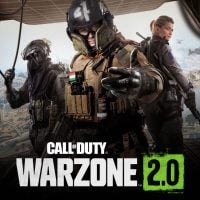Warzone 2 - Proximity Chat Not Working Fix
If you want to find out how to deal with proximity chat not working, then read our article. Thanks to us, you will talk to others.

Call of Duty: Warzone 2.0 had its premiere yesterday. It is an FPP shooter that allows you to face AI and other players. You can play it together with friends. Unfortunately, the first hours after the launch were not without some technical difficulties. One of them is the problems with proximity chat. Many players are complaining that it is not working for them. In this article, we will tell you what you can do to change this.
We do not guarantee that the following solutions will work for you. Often these are unofficial fixes that have helped community members. Keep this in mind and remember that you use them at your own risk.
Possible solutions to the problem
- Check your hardware - it's not uncommon for this type of problem to be the result of an oversight. Check that your computer detects your microphone correctly. Make sure it is not muted. Finally, check that it is plugged in properly.
- Check Settings - when you enter the game, in the top right hand corner select Settings and then Sound. Check that all options are properly ticked, especially those in the Audio Voice Chat section. Make sure Default System Device is selected everywhere.
- Channels - some players report that opening the channels tab (top right corner), then changing the setting in game channels from disconnect to connect, has helped them.
If you liked this article, read also:
Best Weapons and Guns in Warzone 2 You Might Want to Start With
How to Get Loadout in Warzone 2? Everything explained
Call of Duty: Warzone 2 Can't Invite Friends Fix; Social Not Working